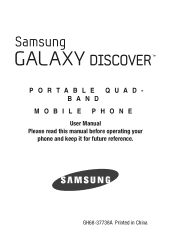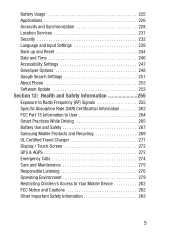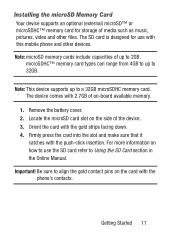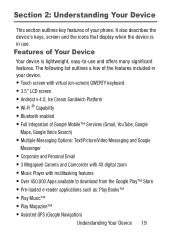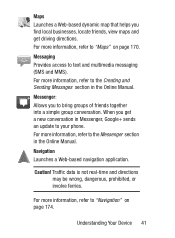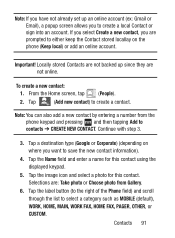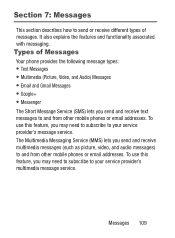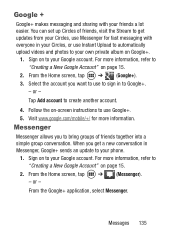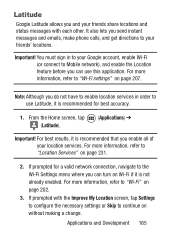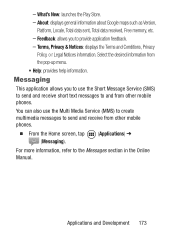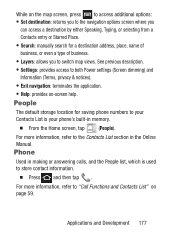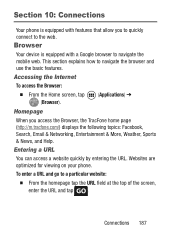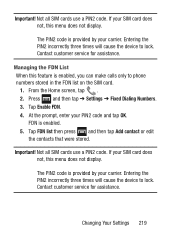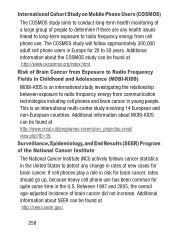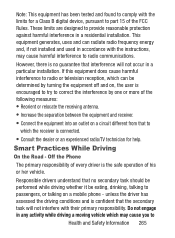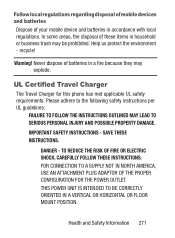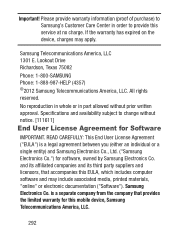Samsung SGH-S730G Support Question
Find answers below for this question about Samsung SGH-S730G.Need a Samsung SGH-S730G manual? We have 1 online manual for this item!
Question posted by bigb420costley on May 20th, 2014
Help?
Current Answers
Answer #1: Posted by TechSupport101 on May 21st, 2014 1:10 AM
1. Misconfigured APN (Internet Settings) - Cantact Customer Care
2. Disable data service from the phone (Settings > Wireless & Networks > Mobile Networks > enable data service)
3. Cellphone plan that exclude data service
4. Account related glitches - Contact Customer Care
Related Samsung SGH-S730G Manual Pages
Samsung Knowledge Base Results
We have determined that the information below may contain an answer to this question. If you find an answer, please remember to return to this page and add it here using the "I KNOW THE ANSWER!" button above. It's that easy to earn points!-
General Support
...being downloaded. Multimedia Manager Information Multimedia Manager is like Internet radio. Multimedia Manager imports and manages various types of...format. Organize Media Edit Create Mobile Phone Music Organize The Media menu helps you can connect to your mouse in your own... You can add effects to choose Edit and fix from the mobile phone field and click ("x") icon. Or... -
General Support
...;Support Infrared Communications? Do I Make A 3-Way Call, Or Conference Call On My SGH-v205? SGH-v205 FAQ List in our system for the SGH-v205. How Do I Place My SGH-v205 Into Silent / Vibrate Mode? SGH-v205? Can My SGH-V205 Receive Picture Messages From Another Mobile Phone? Do I Disable Or Change The Camera Shutter Sound On My... -
General Support
...will need to the mobile phone using the below process. If the link does not work, it . To obtain the fix, please visit www... an unattended power saving mode. EPIX Notification Fix Installation Help Guide The Samsung SGH-I907, known as " Start an ...to the Software download page. Note: A previously established PC connection is required to apply the update to be re-installed ...
Similar Questions
Whenever i try to on my wifi in my Samsung A8 mobile phone , its not getting on. I approached Samsun...
no matter how long i charge my phone it only hits 99% andmy battery life only lasts a few hours. why...
i cant figure out how to move all my pictures and stuff saved in my phone to my sd card and i cant f...