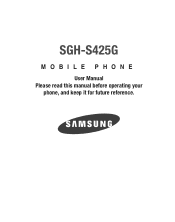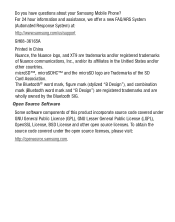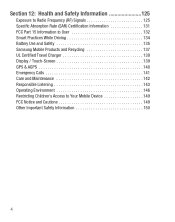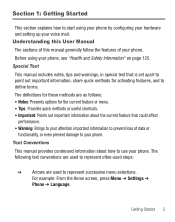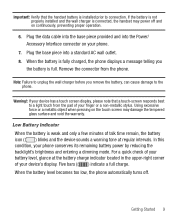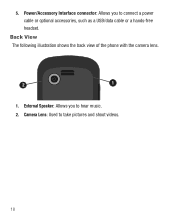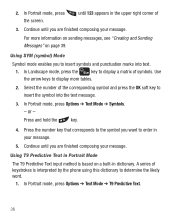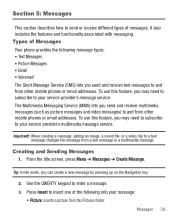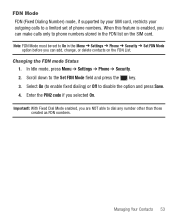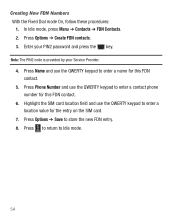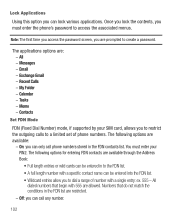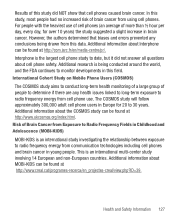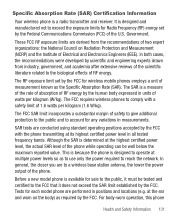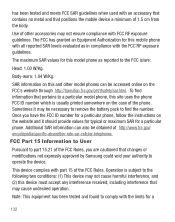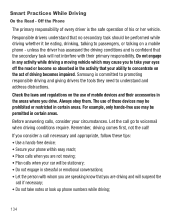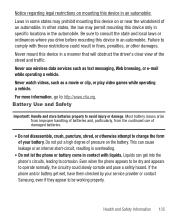Samsung SGH-S425G Support Question
Find answers below for this question about Samsung SGH-S425G.Need a Samsung SGH-S425G manual? We have 2 online manuals for this item!
Question posted by michealina17 on April 28th, 2014
How Do I Fix Data 36 Restriction?
Current Answers
Answer #1: Posted by BusterDoogen on April 28th, 2014 6:43 PM
I hope this is helpful to you!
Please respond to my effort to provide you with the best possible solution by using the "Acceptable Solution" and/or the "Helpful" buttons when the answer has proven to be helpful. Please feel free to submit further info for your question, if a solution was not provided. I appreciate the opportunity to serve you!
Related Samsung SGH-S425G Manual Pages
Samsung Knowledge Base Results
We have determined that the information below may contain an answer to this question. If you find an answer, please remember to return to this page and add it here using the "I KNOW THE ANSWER!" button above. It's that easy to earn points!-
General Support
...'t need to have an active internet connection at your PC. The PC personal information management program supported by connecting a Samsung Electronics Mobile Phone (GSM/GPRS/UMTS) to view... you to the phone. Networking Wizard (Manage Internet connections) Allows you can be performed as a modem device. How Do I Use My SGH-a717 As A Modem Or Transfer Data Between It And My... -
General Support
... data saved in the Phone and the data saved in specific phone model. Networking Wizard (Manage Internet connections) Allows you copy and move messages between your phone and your mobile phone,...internet connection at your PC. How Do I Use My Generic GSM SGH-A436 As A Modem Or Transfer Data Between It And My Computer? PC Studio contains several applications for your model phone... -
General Support
..., movies, and sounds. For successful connectivity, both . Cable) for managing data on the SGH-T919 (Behold) click here . DirectX® Click the OK button to proceed to the phone. It also lets you copy and move information between your phone and your mobile phone. It also lets you copy...
Similar Questions
Using the Internet to text to my cell phone.
I don`t know how to record vIdeos on my phone. My brother showed me once but I forgot the instructio...
My friend sat on his phone for a few seconds and now his screen is pure white.
I have a USB cable connected from my phone to the PC but my PC does not recognize. Do I need some so...