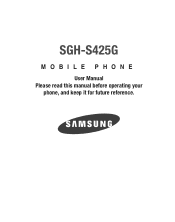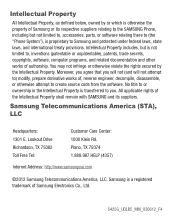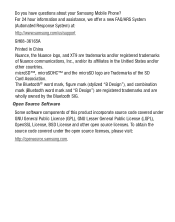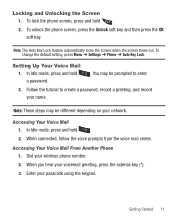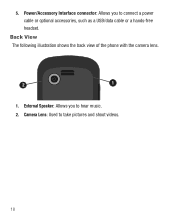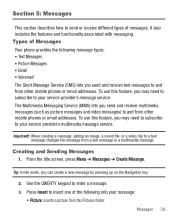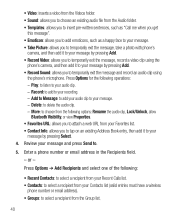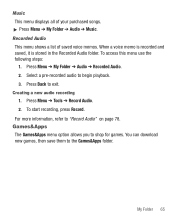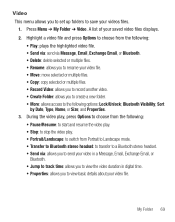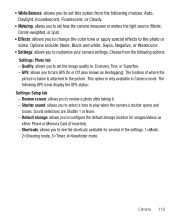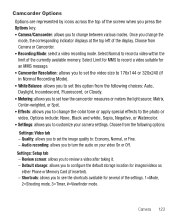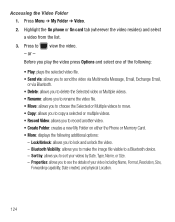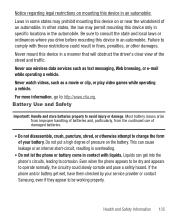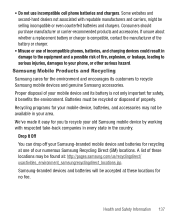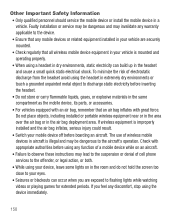Samsung SGH-S425G Support Question
Find answers below for this question about Samsung SGH-S425G.Need a Samsung SGH-S425G manual? We have 2 online manuals for this item!
Question posted by mystique77842003 on January 9th, 2014
How Do I Record Videos On My Samsung S425g Phone
Current Answers
Answer #1: Posted by TexasDeviL on January 9th, 2014 3:27 PM
2. Press Options, then Highlight Camcorder and press .
3. Using the phone’s main display screen as a viewfinder, adjust the image by
aiming the camcorder at the subject.
4. Press the Camera key again to record a video.
5. Press Stop or the Camera key to stop recording and save the video file.
6. Once the file saves, press Options e32; Play to review the video.
7. Press to return to Idle mode.
For a more complete instruction and details on how access your video folder see pages 123-124 of your manual which can be found at
If you agree that the answer I provided is correct please remember to "accept" and/or mark it as "helpful" so I know I'm doing a good job. Thank you, I would really appreciate it.
[automotive mechanic and phone modding enthusiast]
Related Samsung SGH-S425G Manual Pages
Samsung Knowledge Base Results
We have determined that the information below may contain an answer to this question. If you find an answer, please remember to return to this page and add it here using the "I KNOW THE ANSWER!" button above. It's that easy to earn points!-
General Support
... Services? How Do I Change Text Input Modes On My SGH-E316? Do I Use It? How Do I Reset Does My SGH-E316 Have A Speaker Phone And How Do I Connect To The Internet With My SGH-E316? How Do I Record Video With My SGH-E316? I Delete Photos Taken With My SGH-E316? I Delete All Of My Contacts And Calender Events... -
General Support
.... Items Bold & For further details, see your SIM card. **The IM menu settings are predicated by your SIM card instructions. d807 - Menu Tree (Collapsed) SGH-D807 Menu Tree Click here to Phone 3: Delete All 4: Memory Status 8: Service Number* 9: Settings 1: Sound Settings 1: Incoming Call 2: Keypad Tone 3: Message Tone 3: Broadcast 4: Power On/Off 5: Slide... -
General Support
... YELLOWPAGES 4. Videos 6. Tasks 7. Tip Calculator 10. MEdia Mall 6. MY STUFF 1. Tools 1. Timer 13. Shows when a memory card is available by your SIM card. Answer Tones 3. Recorded Audio 3. Stopwatch 7. SGH-A767 (Propel) - Other Files 8. Items Bold & Record Audio 3. MESSAGING 1: Create New Message 2: Inbox 3: Mobile Email 4: IM 5: Sent...
Similar Questions
I Have A At&t Samsung Windows Sgh-i677 Phone And I Forgot My Password. To Be Able To Get In I Ha...
I just bought a samsung s425g phone from straight talk and I am having problems with the google sear...
How do I get my Samsung S425G phone to ring again? Phone purchased thru Walmart Straight Talk.
i want to reset my phone but i forgot the current password.