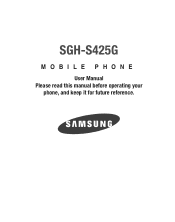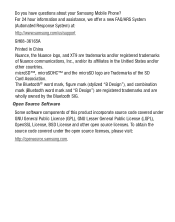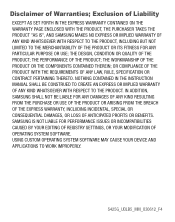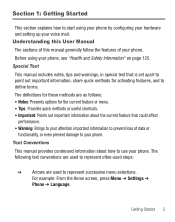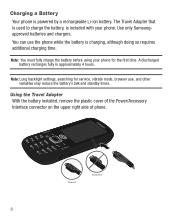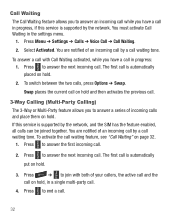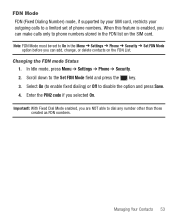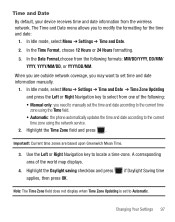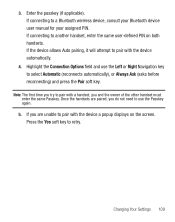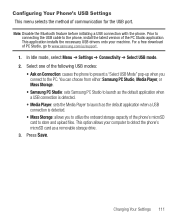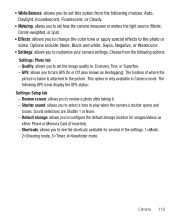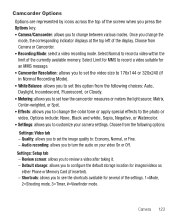Samsung SGH-S425G Support and Manuals
Get Help and Manuals for this Samsung item

View All Support Options Below
Free Samsung SGH-S425G manuals!
Problems with Samsung SGH-S425G?
Ask a Question
Free Samsung SGH-S425G manuals!
Problems with Samsung SGH-S425G?
Ask a Question
Most Recent Samsung SGH-S425G Questions
How Do I Factory Reset When I Can't Remember My Password
how do I hard reset my phone
how do I hard reset my phone
(Posted by preslydavid165 6 years ago)
How Do I Reset Time To Go To Standard Time?
(Posted by BobbieJ27 9 years ago)
How To Change Time On Samsung S425g
(Posted by cgwi 9 years ago)
How Do You Download Music It
(Posted by Anonymous-144964 9 years ago)
Can Samsung S425g Block Incoming Calls?
(Posted by Estene 9 years ago)
Popular Samsung SGH-S425G Manual Pages
Samsung SGH-S425G Reviews
We have not received any reviews for Samsung yet.