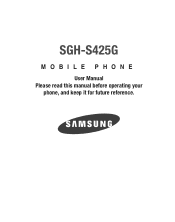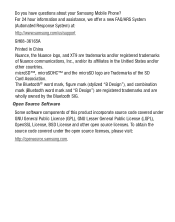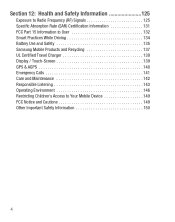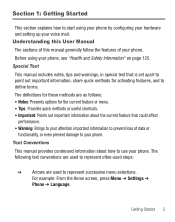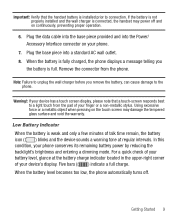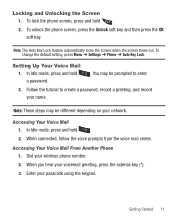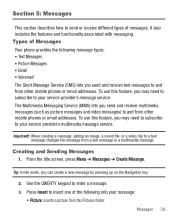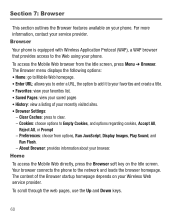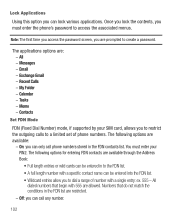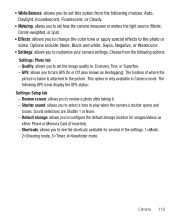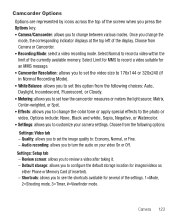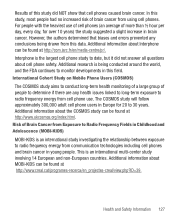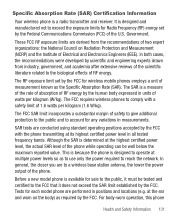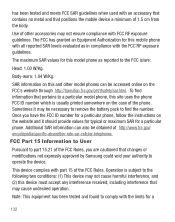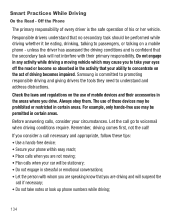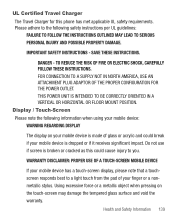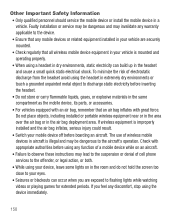Samsung SGH-S425G Support Question
Find answers below for this question about Samsung SGH-S425G.Need a Samsung SGH-S425G manual? We have 2 online manuals for this item!
Question posted by deathmaker56 on January 17th, 2013
How To Fix A White Screen?
My friend sat on his phone for a few seconds and now his screen is pure white.
Current Answers
Related Samsung SGH-S425G Manual Pages
Samsung Knowledge Base Results
We have determined that the information below may contain an answer to this question. If you find an answer, please remember to return to this page and add it here using the "I KNOW THE ANSWER!" button above. It's that easy to earn points!-
General Support
...(Omnia) Phone? How Do I Obtain DC22 Software Upgrade For My SCH-I910 (Omnia) Phone? How Do I Fix Lockups, Screen Flicker Or The We're Sorry Error Message Displayed On My SCH-I910 (Omnia) Phone? /ars...Phone? How Do I Forward E-mail On My SCH-I910 (Omnia) Phone? How Do I Reply To An Email On My SCH-I910 (Omnia) Phone? Alarms Camera & Can My SCH-I910 (Omnia) Be Upgraded Using The SGH... -
General Support
... Send A Picture To At One Time Using My SGH-V205? Can My SGH-V205 Receive Picture Messages From Another Mobile Phone? The WAP Browser Cache Be Cleared On The SGH-v205? How Many Locations Am I Delete The Call Logs Or Call History On My SGH-v205? Do I Use My SGH-v205 As A Modem Or Transfer Data Between... -
General Support
...? How Do I Assign MP3 Files As Ringtones On My SGH-T459 (Gravity) Phone? Can I Play MP3 Files On My SGH-T459 (Gravity) Phone? SGH-T459 (Gravity) Phone Bluetooth Index How Do I Use Them On My SGH-T459 (Gravity) Phone? What Are USB Settings And How Do I Use My T-Mobile Phone As A Modem Or Transfer Data Between It And My Computer...
Similar Questions
How To Receive Text Messages On A Samsung Sgh-s425g?
Using the Internet to text to my cell phone.
Using the Internet to text to my cell phone.
(Posted by mcpierce 9 years ago)
How Do I Fix Data 36 Restriction?
i have resently gotten a sgh-s425g and i can not connect to the internet even when i am home how do ...
i have resently gotten a sgh-s425g and i can not connect to the internet even when i am home how do ...
(Posted by michealina17 9 years ago)
How Do I Record Videos On My Samsung S425g Phone
I don`t know how to record vIdeos on my phone. My brother showed me once but I forgot the instructio...
I don`t know how to record vIdeos on my phone. My brother showed me once but I forgot the instructio...
(Posted by mystique77842003 10 years ago)
How To Fix Freeze Screen And Keypad On Samsung Sgh A877
(Posted by Unidpyr 10 years ago)