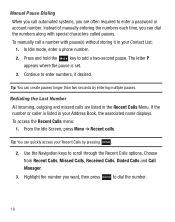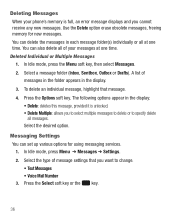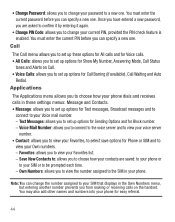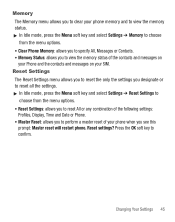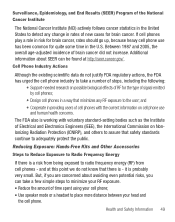Samsung SGH-S125G Support Question
Find answers below for this question about Samsung SGH-S125G.Need a Samsung SGH-S125G manual? We have 2 online manuals for this item!
Question posted by heaven0498 on March 20th, 2015
How Do I Set Time
The person who posted this question about this Samsung product did not include a detailed explanation. Please use the "Request More Information" button to the right if more details would help you to answer this question.
Current Answers
Answer #1: Posted by Brainerd on March 20th, 2015 11:00 PM
Hi, please refer to page 6 of the downloadable manual here:
http://www.helpowl.com/manuals/Samsung/SGHS125G/172604
http://www.helpowl.com/manuals/Samsung/SGHS125G/172604
I hope this helps you!
Please press accept to reward my effort or post again with more details if not satisfied.
Regards, Brainerd
Related Samsung SGH-S125G Manual Pages
Samsung Knowledge Base Results
We have determined that the information below may contain an answer to this question. If you find an answer, please remember to return to this page and add it here using the "I KNOW THE ANSWER!" button above. It's that easy to earn points!-
General Support
What Are Media Specifications On My T-Mobile Phone? What Are Media Specifications On My T-Mobile Phone? SGH-t639 File Formats Wallpaper SGH-t709 Media Player SGH-t209 SGH-t309 For more information on T-Mobile Handsets -
General Support
... 4: Lock Applications 5: Set FDN Mode 6: Change Phone Password 7: Change PIN Code 8: Change PIN2 Code 9: APN Control 5: Airplane Mode 6: Set Calls 1: General 1: Show My Number 2: Auto Reject 3: Call Answer 4: Auto Reply 5: Call Status Tones 6: Alerts on the SGH-A747 (SLM) click here Blue indicate a submenu is set for assignment initially) 7: Delete All 8: Call Time 9: Data Volume 10... -
General Support
... * Shows only if supported by Contacts 4: Delete All 5: Memory Status 10: Service Number 9: Settings 1: Quick Tips 2: Set Sound 1: Incoming Call 2: Keypad Tone 3: Message Tone 4: Power On/Off Tone 5: Silent Mode 3: Set Display 1: Main Display 2: Front Display 4: Set Time & Menu Tree (Collapsed) SGH-A227 Menu Tree Click here to Voice Server 2: Voice Server Number 6: Speed Dial...
Similar Questions
How To Set Time And Date In Samsung Cell Phone Model S125g
(Posted by manwendy 9 years ago)
I Have A Samsung Trac Phone Sgh-s125g And When I Turned It On Today It Said Inee
i have a samsung trac phone sgh-s125g and when i turned it on today it said ineeded a code for it it...
i have a samsung trac phone sgh-s125g and when i turned it on today it said ineeded a code for it it...
(Posted by jigsawchef 11 years ago)
How To Get Setting For Samsung Mobile Phone Sgh-a927 On The Vodaphone Mobile Con
(Posted by ramy148 12 years ago)