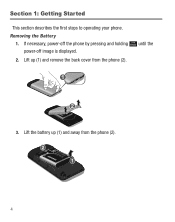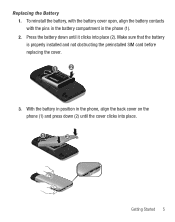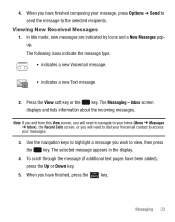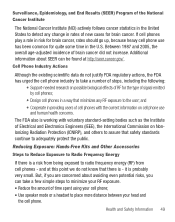Samsung SGH-S125G Support Question
Find answers below for this question about Samsung SGH-S125G.Need a Samsung SGH-S125G manual? We have 2 online manuals for this item!
Question posted by Anonymous-151072 on May 1st, 2015
Do I Need A New Battery?
Current Answers
Answer #1: Posted by BusterDoogen on May 1st, 2015 7:47 PM
I hope this is helpful to you!
Please respond to my effort to provide you with the best possible solution by using the "Acceptable Solution" and/or the "Helpful" buttons when the answer has proven to be helpful. Please feel free to submit further info for your question, if a solution was not provided. I appreciate the opportunity to serve you!
Related Samsung SGH-S125G Manual Pages
Samsung Knowledge Base Results
We have determined that the information below may contain an answer to this question. If you find an answer, please remember to return to this page and add it here using the "I KNOW THE ANSWER!" button above. It's that easy to earn points!-
General Support
What Are Media Specifications On My T-Mobile Phone? SGH-t639 File Formats Wallpaper SGH-t709 Media Player SGH-t209 SGH-t309 For more information on T-Mobile Handsets What Are Media Specifications On My T-Mobile Phone? -
General Support
... or 15 minutes. When you will need to fully charge and discharge a new battery two to four times before using the battery at least once every two to the touch during charging and discharging. This may happen several steps you can take to help you don't plan on using the battery for a long period of time. We... -
General Support
...set to discuss your problem with your monitor needs service. you would like to Digital. If you did not appear, or your monitor remained dark, your video controller, video cables, video...key on the back of the monitor. When I Turn On My Monitor, The Screen Remains Blank. If you turn your computer on and then goes blank, or the power light on the monitor blinks...
Similar Questions
i have a samsung trac phone sgh-s125g and when i turned it on today it said ineeded a code for it it...
I have a USB cable connected from my phone to the PC but my PC does not recognize. Do I need some so...