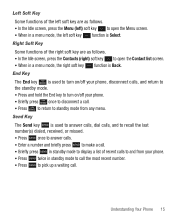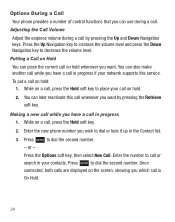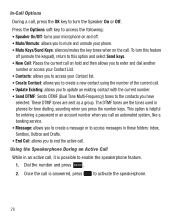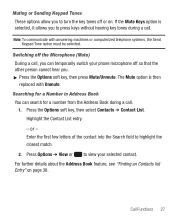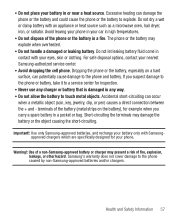Samsung SGH-S125G Support Question
Find answers below for this question about Samsung SGH-S125G.Need a Samsung SGH-S125G manual? We have 2 online manuals for this item!
Question posted by jameslow1 on February 16th, 2013
How Do You Turn Off The Key Tones On A Samsung S125g?
how do you turn off the keypad tones on a samsung s125g?
Current Answers
Related Samsung SGH-S125G Manual Pages
Samsung Knowledge Base Results
We have determined that the information below may contain an answer to this question. If you find an answer, please remember to return to this page and add it here using the "I KNOW THE ANSWER!" button above. It's that easy to earn points!-
General Support
SGH-t639 File Formats Wallpaper SGH-t709 Media Player SGH-t209 SGH-t309 For more information on T-Mobile Handsets What Are Media Specifications On My T-Mobile Phone? What Are Media Specifications On My T-Mobile Phone? -
General Support
...SGH-E335. Can I Create Or Delete A Contact On My SGH-E335? Do I Find More Information About A Picture Taken With The E335? Do I Turn This Off? Do I Disable Or Change The Startup / Shutdown Tones My SGH...E335 Handset? Do I Disable The External Camera Button On The SGH-E335? The Numeric Keys For The E335 Phone Have Different Functions When In Camera Mode. Is There A Way... -
General Support
... The WAP Browser Cache Be Cleared On The SGH-T459 (Gravity) Phone? Does The SGH-T459 (Gravity) Phone Support Instant Messaging? How Do I Turn Off Call Connect Tones On My SGH-T459 (Gravity) Phone? How Do I Stop My SGH-T459 (Gravity) Phone From Beeping Every Minute? Does The Alarm On My SGH-T459 (Gravity) Phone Have Snooze Capabilities? How Do I Insert Or...
Similar Questions
Permanently Unlocking The Phone
Every time my husband wants to use his phone the message "keypad locked press * to unlock" shows. Ho...
Every time my husband wants to use his phone the message "keypad locked press * to unlock" shows. Ho...
(Posted by adm4law 10 years ago)
I Have A Samsung Trac Phone Sgh-s125g And When I Turned It On Today It Said Inee
i have a samsung trac phone sgh-s125g and when i turned it on today it said ineeded a code for it it...
i have a samsung trac phone sgh-s125g and when i turned it on today it said ineeded a code for it it...
(Posted by jigsawchef 11 years ago)
How Do You Turn Off The Key Tones While Texting Or Calling On Samsung Sgh-s125g
please give me steps. I can't find this in manual at all.
please give me steps. I can't find this in manual at all.
(Posted by horsebkridr 11 years ago)
How Do I Get My Pc To Recognize My T Mobile Phone Sgh T139.
I have a USB cable connected from my phone to the PC but my PC does not recognize. Do I need some so...
I have a USB cable connected from my phone to the PC but my PC does not recognize. Do I need some so...
(Posted by frost11218 11 years ago)
How To Get Setting For Samsung Mobile Phone Sgh-a927 On The Vodaphone Mobile Con
(Posted by ramy148 12 years ago)