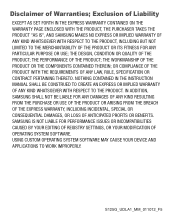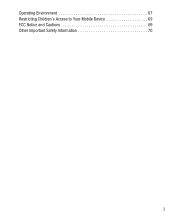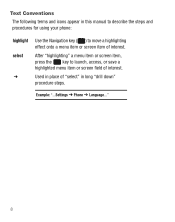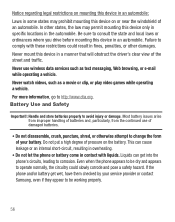Samsung SGH-S125G Support Question
Find answers below for this question about Samsung SGH-S125G.Need a Samsung SGH-S125G manual? We have 2 online manuals for this item!
Question posted by Nusabdfjun on May 16th, 2014
How To Set Up Call Restrictions On My Samsung S125g
The person who posted this question about this Samsung product did not include a detailed explanation. Please use the "Request More Information" button to the right if more details would help you to answer this question.
Current Answers
Answer #1: Posted by TechSupport101 on May 16th, 2014 7:19 AM
Hi. The feature in question is fully supported by the Samsung device model; download and refer to the device's User Manual for instructions on how to use it.
http://www.helpowl.com/manuals/Samsung/SGHS125G/172604
http://www.helpowl.com/manuals/Samsung/SGHS125G/172604
Related Samsung SGH-S125G Manual Pages
Samsung Knowledge Base Results
We have determined that the information below may contain an answer to this question. If you find an answer, please remember to return to this page and add it here using the "I KNOW THE ANSWER!" button above. It's that easy to earn points!-
General Support
What Are Media Specifications On My T-Mobile Phone? SGH-t639 File Formats Wallpaper SGH-t709 Media Player SGH-t209 SGH-t309 For more information on T-Mobile Handsets What Are Media Specifications On My T-Mobile Phone? -
General Support
... Use Key Guard Or Key Lock On My SGH-I637 (Jack) Phone? Lock Modes When the handset is unlocked. When locked, the handset restricts access to unlock the handset. To Unlock the... Automatic Device Lock The automatic device lock allows users to set the handset to save the Device Lock settings To disable the automatic device lock simply uncheck the "Prompt... -
General Support
... Do I Transfer Pictures or Videos Between My SGH-T919 (Behold) Phone And My Computer? Does My SGH-T919 (Behold) Phone Have A Speakerphone? View the T-Mobile SGH-T919 (Behold) Menu Tree Top How Do I Use Call Waiting On My SGH-T919 (Behold) Phone? How Do I Configure The Backlight On My SGH-T919 (Behold) Phone To Stay On Longer? Can An Image...
Similar Questions
I Have A Samsung Trac Phone Sgh-s125g And When I Turned It On Today It Said Inee
i have a samsung trac phone sgh-s125g and when i turned it on today it said ineeded a code for it it...
i have a samsung trac phone sgh-s125g and when i turned it on today it said ineeded a code for it it...
(Posted by jigsawchef 11 years ago)
How Do I Get My Pc To Recognize My T Mobile Phone Sgh T139.
I have a USB cable connected from my phone to the PC but my PC does not recognize. Do I need some so...
I have a USB cable connected from my phone to the PC but my PC does not recognize. Do I need some so...
(Posted by frost11218 11 years ago)
How To Get Setting For Samsung Mobile Phone Sgh-a927 On The Vodaphone Mobile Con
(Posted by ramy148 12 years ago)