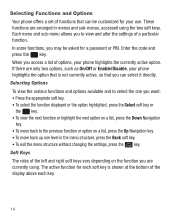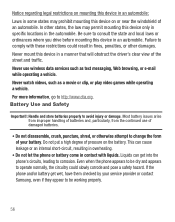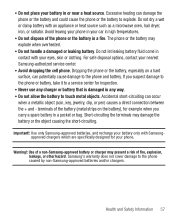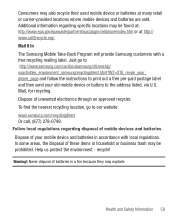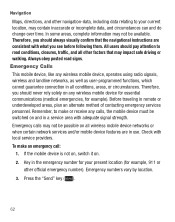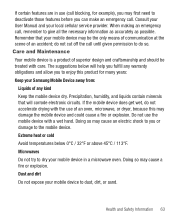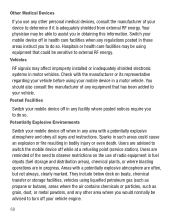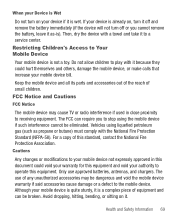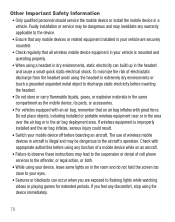Samsung SGH-S125G Support Question
Find answers below for this question about Samsung SGH-S125G.Need a Samsung SGH-S125G manual? We have 2 online manuals for this item!
Question posted by madhatter7950 on June 25th, 2014
How Do I Fix My Samsung Sgh-s125g. It Says Service Disabled
The person who posted this question about this Samsung product did not include a detailed explanation. Please use the "Request More Information" button to the right if more details would help you to answer this question.
Current Answers
Related Samsung SGH-S125G Manual Pages
Samsung Knowledge Base Results
We have determined that the information below may contain an answer to this question. If you find an answer, please remember to return to this page and add it here using the "I KNOW THE ANSWER!" button above. It's that easy to earn points!-
General Support
...; Can I Send Video From My SGH-C207? What Is The Flashing Light On My SGH-C207 And How Do I Mute / Unmute A Call On My SGH-C207? And Send A Simple Text Message On The SGH-C207? How Do I Change It? I Place My SGH-C207 In Silent / Vibrate Mode? Does The Time On My SGH-C207 Mobile Phone Update Automatically? -
General Support
... Adjusted, How Can This Be Fixed? How Do I Use Speed Dial On My SGH-v205? SGH-v205? Where Are The Pictures Stored That I Delete The Call Logs Or Call History On My SGH-v205? Can My SGH-V205 Receive Picture Messages From Another Mobile Phone? View the T-Mobile SGH-V205 Menu Tree Does My SGH-v205 Support Self Portrait Mode... -
General Support
... Notification Fix Installation Help Guide The Samsung SGH-I907, known as " By implementing power saving techniques, a side effect that disables audio alerts was noticed. To obtain the fix, please...the cab file into the " Mobile Device"/ My Documents folder For Windows Mobile Device Center Start a Windows Mobile Device Center session, go to the mobile phone using the below process. Click ...
Similar Questions
I Have Government Tracfone By Samsung S125g Says No Service But Shows 474 Servic
I have Government Tracfone by Samsung S125G says NO SERVICE but shows 474 service days and 150 minut...
I have Government Tracfone by Samsung S125G says NO SERVICE but shows 474 service days and 150 minut...
(Posted by cbanig80629 6 years ago)
Why Does My Straight Talk Phone Say Service Disabled On T528
(Posted by Jobiggre 9 years ago)
My Samsung Sgh S125g Tracfone Says Service Disabled. I Have Time On It.
(Posted by Kittybgood 10 years ago)
I Have A Samsung Trac Phone Sgh-s125g And When I Turned It On Today It Said Inee
i have a samsung trac phone sgh-s125g and when i turned it on today it said ineeded a code for it it...
i have a samsung trac phone sgh-s125g and when i turned it on today it said ineeded a code for it it...
(Posted by jigsawchef 11 years ago)
What Code Do I Enter On My Samsung R375c If It Says Service Disabled?
(Posted by Anonymous-91864 11 years ago)