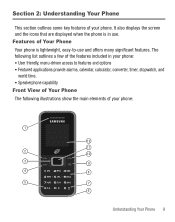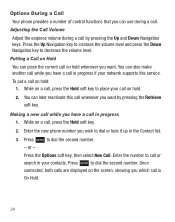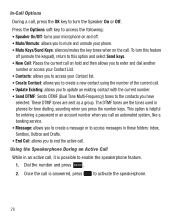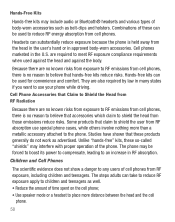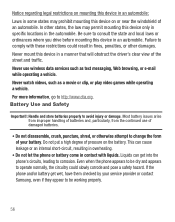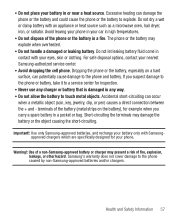Samsung SGH-S125G Support Question
Find answers below for this question about Samsung SGH-S125G.Need a Samsung SGH-S125G manual? We have 2 online manuals for this item!
Question posted by cbanig80629 on October 14th, 2017
I Have Government Tracfone By Samsung S125g Says No Service But Shows 474 Servic
Current Answers
Answer #1: Posted by BusterDoogen on October 14th, 2017 9:23 AM
I hope this is helpful to you!
Please respond to my effort to provide you with the best possible solution by using the "Acceptable Solution" and/or the "Helpful" buttons when the answer has proven to be helpful. Please feel free to submit further info for your question, if a solution was not provided. I appreciate the opportunity to serve you!
Related Samsung SGH-S125G Manual Pages
Samsung Knowledge Base Results
We have determined that the information below may contain an answer to this question. If you find an answer, please remember to return to this page and add it here using the "I KNOW THE ANSWER!" button above. It's that easy to earn points!-
General Support
... charging is echoing while talking. When you create the proper settings for a proper warranty service The warranty is void if the serial number, date code label or product label is limited to switch the call places on the types of warranty. Press to increase or decrease the volume level. This headset has a rechargeable internal battery which play... -
General Support
... are in Active mode. When you pair the headset to answer the call . To clean the headset, use and service you release the button, the phone dials the last dialled or received number. The headset and the travel adapter for all such work on a call . word mark and logos are available for any use with my cordless... -
General Support
... it with its sole discretion Specifically exempt from any reason. Doing this user guide to get better performance when there are not permitted to make sure it should contact their local government office, for a proper warranty service The warranty is void if the serial number, date code label or product label is removed, or...
Similar Questions
Whenever i try to on my wifi in my Samsung A8 mobile phone , its not getting on. I approached Samsun...
My Samsung mobile phone GT-E2121B to pc usb driver is not working where can I get a fix, when wind...