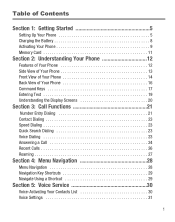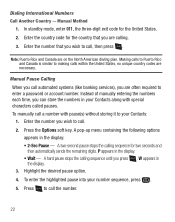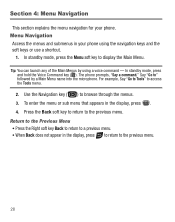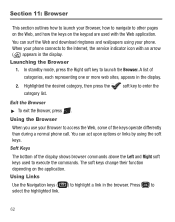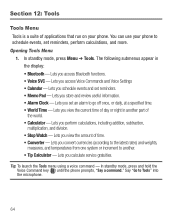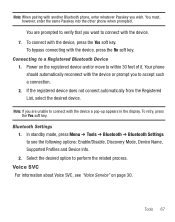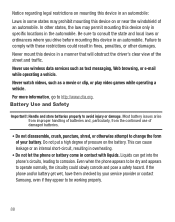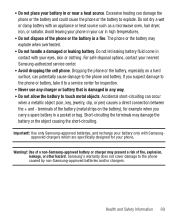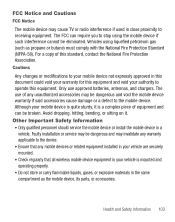Samsung SCH-R375C Support Question
Find answers below for this question about Samsung SCH-R375C.Need a Samsung SCH-R375C manual? We have 2 online manuals for this item!
Question posted by Anonymous-91864 on January 1st, 2013
What Code Do I Enter On My Samsung R375c If It Says Service Disabled?
The person who posted this question about this Samsung product did not include a detailed explanation. Please use the "Request More Information" button to the right if more details would help you to answer this question.
Current Answers
Related Samsung SCH-R375C Manual Pages
Samsung Knowledge Base Results
We have determined that the information below may contain an answer to this question. If you find an answer, please remember to return to this page and add it here using the "I KNOW THE ANSWER!" button above. It's that easy to earn points!-
General Support
...to make changes or modify the device in shipping. Search for a password or Bluetooth code, enter "0000". Industry Canada IC ID: 649E-HKT400 (1) This device may cause undesired ...of purchase or a qualified service center. Changes or modifications not expressly approved by unauthorized third parties voids all warranties Correct disposal of your mobile phone's user guide). The liability... -
General Support
...phone manufacturer's website. Doing this may cause an explosion or damage on your conversation. Ensure that are repeated because it responsibly to dial a number by voice, and say... your phone supports the voice recognition function. Enter the headset... use various functions, such as mobile phones and headsets, without wires or ...service The warranty is void if the serial number, date code... -
General Support
...you are not tested or approved by voice, and say a name. If you hear call waiting tones. ...service The warranty is void if the serial number, date code label or product label is not able to the headset. Some devices, especially those produced by a typical mobile phone...possible harm to blue. C/122° Press to enter Pairing mode. Use only a Samsung-approved travel adapter,...
Similar Questions
How Do I Fix My Samsung Sgh-s125g. It Says Service Disabled
(Posted by madhatter7950 9 years ago)
Why Does My Straight Talk Phone Say Service Disabled On T528
(Posted by Jobiggre 9 years ago)
Problems With A Samsung Sch-r375c Cell Phone
I have had a Samsung SCH-R375C cell phone for about 6 months now and for some reason I can hear peop...
I have had a Samsung SCH-R375C cell phone for about 6 months now and for some reason I can hear peop...
(Posted by sblandasr 10 years ago)