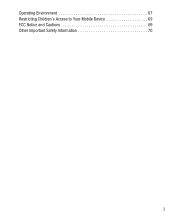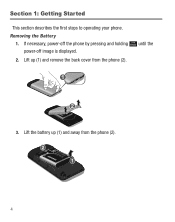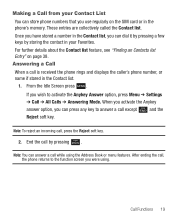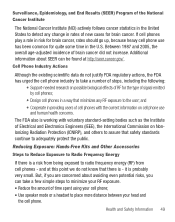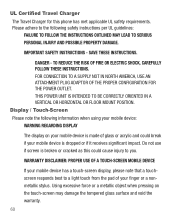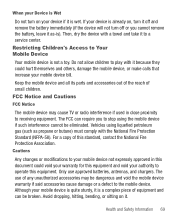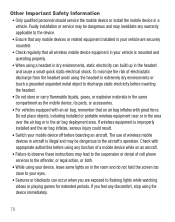Samsung SGH-S125G Support Question
Find answers below for this question about Samsung SGH-S125G.Need a Samsung SGH-S125G manual? We have 2 online manuals for this item!
Question posted by gemaril1983 on July 9th, 2015
Necesito El Número Puk
As I can get the number puk as they bloquio me and I can not use
Current Answers
Answer #1: Posted by TommyKervz on July 10th, 2015 4:02 AM
You need to call your network service provider using another phone to request your PUK code.
Answer #2: Posted by AlexTrac on July 16th, 2015 5:02 PM
Hi gemaril1983! You can get the PUK (Personal Unblocking Key) code of your phone through us or by calling our Customer Care Center at 1-800-867-7183; open from Mondays through Sundays, from 8:00 AM to 10:45 PM Eastern Standard Time. To better assist you, please send us an email at [email protected], or you can chat with us live @ http://bit.ly/18WfOoC. Thank you.
Related Samsung SGH-S125G Manual Pages
Samsung Knowledge Base Results
We have determined that the information below may contain an answer to this question. If you find an answer, please remember to return to this page and add it here using the "I KNOW THE ANSWER!" button above. It's that easy to earn points!-
General Support
What Are Media Specifications On My T-Mobile Phone? What Are Media Specifications On My T-Mobile Phone? SGH-t639 File Formats Wallpaper SGH-t709 Media Player SGH-t209 SGH-t309 For more information on T-Mobile Handsets -
General Support
details on how to check the amount of minutes used or available on your Trumpet Mobile handset. How Do I Check The Amount Of Used / Available Minutes On My Trumpet Mobile Phone? SPH-a420 SPH-a580 How Do I Check The Amount Of Used / Available Minutes On My Trumpet Mobile Phone? -
General Support
... And How Do I Configure This Feature On My T-Mobile Phone And How Do I Make A 3-Way Call, Or Conference Call On My T-Mobile Phone? All Of Icons For My T-Mobile Phone Numbers In My T-Mobile Phonebook Have Changed To Mobile Phone Icons, Why And How Can I Access My T-Mobile Voice Mail From An Alternate Phone? How Do I Fix This? Top See the Index...
Similar Questions
How To Set Time And Date In Samsung Cell Phone Model S125g
(Posted by manwendy 9 years ago)
I Have A Samsung Trac Phone Sgh-s125g And When I Turned It On Today It Said Inee
i have a samsung trac phone sgh-s125g and when i turned it on today it said ineeded a code for it it...
i have a samsung trac phone sgh-s125g and when i turned it on today it said ineeded a code for it it...
(Posted by jigsawchef 11 years ago)
How Do I Get My Pc To Recognize My T Mobile Phone Sgh T139.
I have a USB cable connected from my phone to the PC but my PC does not recognize. Do I need some so...
I have a USB cable connected from my phone to the PC but my PC does not recognize. Do I need some so...
(Posted by frost11218 11 years ago)
How To Get Setting For Samsung Mobile Phone Sgh-a927 On The Vodaphone Mobile Con
(Posted by ramy148 12 years ago)