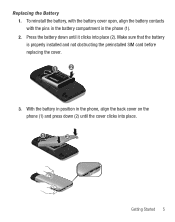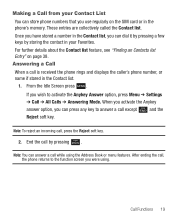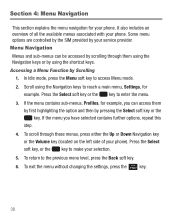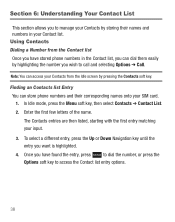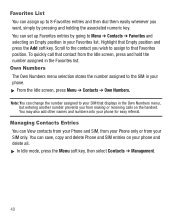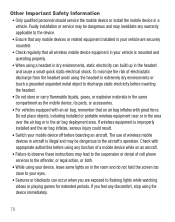Samsung SGH-S125G Support Question
Find answers below for this question about Samsung SGH-S125G.Need a Samsung SGH-S125G manual? We have 2 online manuals for this item!
Question posted by md183528 on August 24th, 2023
insert Sim Problem
Current Answers
Answer #1: Posted by SonuKumar on August 24th, 2023 8:34 PM
Please respond to my effort to provide you with the best possible solution by using the "Acceptable Solution" and/or the "Helpful" buttons when the answer has proven to be helpful.
Regards,
Sonu
Your search handyman for all e-support needs!!
Answer #2: Posted by Hanna0809 on August 24th, 2023 3:04 PM
- Check that the SIM card is properly inserted into the device.
- Restart your phone to refresh the connection.
- Clean both the SIM card and the slot to remove any dust or dirt.
- Inspect the SIM card for any physical damage.
- Test with a different SIM card to isolate the issue.
- Contact your mobile carrier's customer support for assistance.
- Consider updating your phone's software to resolve compatibility problems.
Should the problem persist, consider reaching out to the manufacturer's support or visiting a service center for further help.
Related Samsung SGH-S125G Manual Pages
Samsung Knowledge Base Results
We have determined that the information below may contain an answer to this question. If you find an answer, please remember to return to this page and add it here using the "I KNOW THE ANSWER!" button above. It's that easy to earn points!-
General Support
... contact your service provider to be accessed. The SGH-I617 handset provides an international emergency number 112. Simply enter the emergency number 112 and press Note: Some service providers may also be inserted, and in any country, with or without a SIM card inserted, if you are within a mobile phone network's service area. How Do I Make An... -
General Support
What Are Media Specifications On My T-Mobile Phone? What Are Media Specifications On My T-Mobile Phone? SGH-t639 File Formats Wallpaper SGH-t709 Media Player SGH-t209 SGH-t309 For more information on T-Mobile Handsets -
General Support
... The Firmware / Software Version On My SGH-T339 Phone? How Do I Insert or Remove The SIM Card On MY SGH-T339 Phone? How Do I Reset My SGH-T339 Phone? How Do I Delete All Of My Personal Information From My SGH-T339 Phone? How Do I Mute / Unmute A Call On My SGH-T339 Phone? Does My SGH-T339 Phone Support Voice Dialing? Why Are My Voice...
Similar Questions
i have a samsung trac phone sgh-s125g and when i turned it on today it said ineeded a code for it it...
I have a USB cable connected from my phone to the PC but my PC does not recognize. Do I need some so...