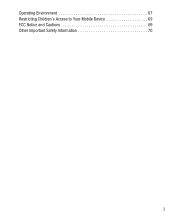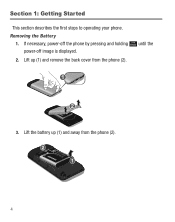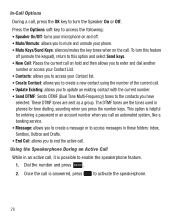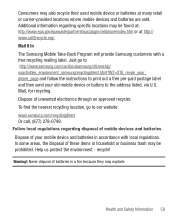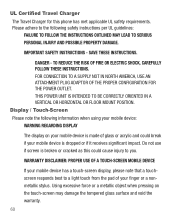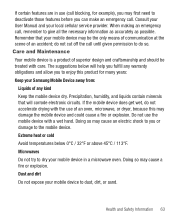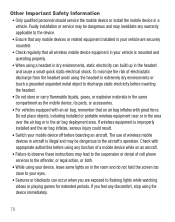Samsung SGH-S125G Support Question
Find answers below for this question about Samsung SGH-S125G.Need a Samsung SGH-S125G manual? We have 2 online manuals for this item!
Current Answers
Answer #1: Posted by TommyKervz on July 27th, 2013 12:17 AM
Greetings - For your PUK simply call your carrier/network service provider as it a sim card based thing and not phone based.
Related Samsung SGH-S125G Manual Pages
Samsung Knowledge Base Results
We have determined that the information below may contain an answer to this question. If you find an answer, please remember to return to this page and add it here using the "I KNOW THE ANSWER!" button above. It's that easy to earn points!-
General Support
What Are Media Specifications On My T-Mobile Phone? SGH-t639 File Formats Wallpaper SGH-t709 Media Player SGH-t209 SGH-t309 For more information on T-Mobile Handsets What Are Media Specifications On My T-Mobile Phone? -
General Support
... / Vibrate Mode? Do I Disable Or Change The Startup / Shutdown Tones On My SGH-v205? My SGH-v205 My SGH-v205 Support The Use Of MP3s? Do I Change Text Input Modes On My SGH-v205? Can My SGH-V205 Receive Picture Messages From Another Mobile Phone? Send Picture Messages? Do I Use Key Guard Or Key Lock On My... -
General Support
...EPIX_Notification_Patch.cab saved to your Click and drag the cab file into the "Mobile Device"/ My On the EPIX, select Start Select Programs Applications File Explorer Locate... the mobile phone using the below process. By implementing power saving techniques, a side effect that disables audio alerts was noticed. SGH-I907 - EPIX Notification Fix Installation Help Guide The Samsung SGH-I907...
Similar Questions
How Do You Unlock Your Puk Code On Your Samsung Sgh-s125g If You Cant Make
calls
calls
(Posted by jjzbdink 9 years ago)
I Have A Samsung Trac Phone Sgh-s125g And When I Turned It On Today It Said Inee
i have a samsung trac phone sgh-s125g and when i turned it on today it said ineeded a code for it it...
i have a samsung trac phone sgh-s125g and when i turned it on today it said ineeded a code for it it...
(Posted by jigsawchef 11 years ago)
How Do I Get My Pc To Recognize My T Mobile Phone Sgh T139.
I have a USB cable connected from my phone to the PC but my PC does not recognize. Do I need some so...
I have a USB cable connected from my phone to the PC but my PC does not recognize. Do I need some so...
(Posted by frost11218 11 years ago)
How To Get Setting For Samsung Mobile Phone Sgh-a927 On The Vodaphone Mobile Con
(Posted by ramy148 12 years ago)