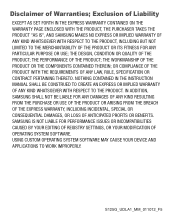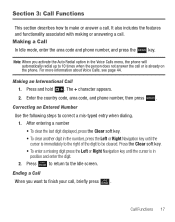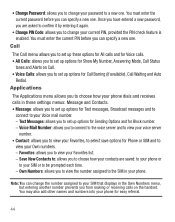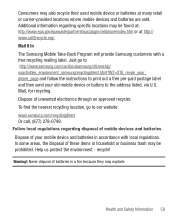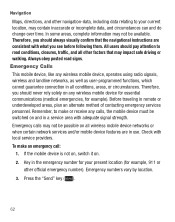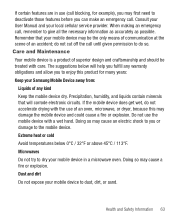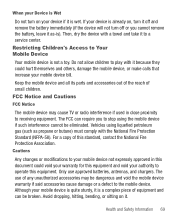Samsung SGH-S125G Support Question
Find answers below for this question about Samsung SGH-S125G.Need a Samsung SGH-S125G manual? We have 2 online manuals for this item!
Question posted by jjzbdink on June 12th, 2014
How Do You Unlock Your Puk Code On Your Samsung Sgh-s125g If You Cant Make
calls
Current Answers
Related Samsung SGH-S125G Manual Pages
Samsung Knowledge Base Results
We have determined that the information below may contain an answer to this question. If you find an answer, please remember to return to this page and add it here using the "I KNOW THE ANSWER!" button above. It's that easy to earn points!-
General Support
details on how to use call waiting on your Trumpet Mobile handset. How Do I Use Call Waiting On My Trumpet Mobile Phone? How Do I Use Call Waiting On My Trumpet Mobile Phone? -
General Support
... stereo, enable it isn't connected, please connect to the Car The "Pairing" The red wire must exchange and register information with your mobile phone and make a call using the self-tapping screws supplied. Tighten the screws firmly to the Hands-Free Car Kit incurred during registration, enter "0000". TALK... -
General Support
... The FDN And How Do I Configure This Feature On My T-Mobile Phone And How Do I Make A 3-Way Call, Or Conference Call On My T-Mobile Phone? Top FAQ Listing By Category Using My T-Mobile Phone Bluetooth T-Mobile "myFaves" Connectivity How Do I Enable It? Comes With My T-Mobile Phone? General Questions For T-Mobile Below is a listing of General Bluetooth Information What Is The...
Similar Questions
Unlock Puk Code S125g
my samsung s125g is locked now it needs a puk code to unlock
my samsung s125g is locked now it needs a puk code to unlock
(Posted by geegee34 9 years ago)
Unlock Puk Code
My phone is locked and is asking me for the puk code and i don't know what is the puk code
My phone is locked and is asking me for the puk code and i don't know what is the puk code
(Posted by LYLyoshi14 9 years ago)
How To Unlock Puk Code On Tracfone Safelink Sgh-s125g
(Posted by sajaym 10 years ago)
How To Unlock Puk Code Of My Samsung Phone? (s125g).
(Posted by Anonymous-122038 10 years ago)