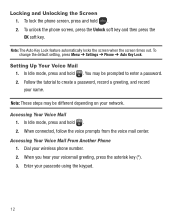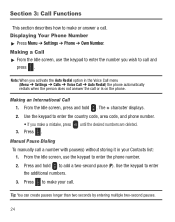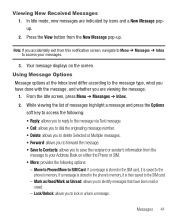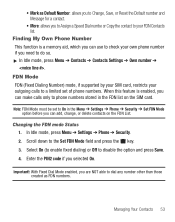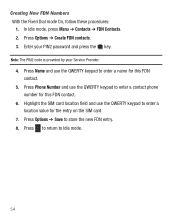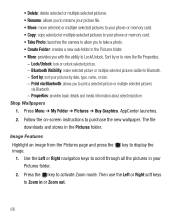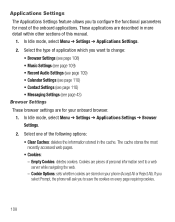Samsung SGH-S390G Support Question
Find answers below for this question about Samsung SGH-S390G.Need a Samsung SGH-S390G manual? We have 1 online manual for this item!
Question posted by LYLyoshi14 on July 12th, 2014
Unlock Puk Code
My phone is locked and is asking me for the puk code and i don't know what is the puk code
Current Answers
Related Samsung SGH-S390G Manual Pages
Samsung Knowledge Base Results
We have determined that the information below may contain an answer to this question. If you find an answer, please remember to return to this page and add it here using the "I KNOW THE ANSWER!" button above. It's that easy to earn points!-
General Support
..., using the navigation keys, from the folllowing: On- The phone locks immediately and stays locked until you enter the correct lock code Off- How Do I Use Key Guard Or Key Lock On My SGH-A177 Phone? In Phone Lock mode, you can answer calls, but the phone must be unlocked to place outgoing calls (except to emergency numbers). The... -
General Support
... then press on any of the folllowing: On- The phone locks immediately and stays locked until you enter the correct lock code. The phone remains unlocked To enable or disable the SIM Lock setting follow the steps below : In Phone Lock mode, you can answer calls, but the phone must be unlocked to place outgoing calls (except to emergency numbers). ... -
General Support
.... How Do I Use Key Guard Or Key Lock On My SGH-I907 (Epix) Phone? To Manually Lock the Keypad: From the Today screen, tap on Unlock then press the asterisk key (*), to Save the SIM Lock setting The SGH-I907 (Epix) handset also features two other lock features, (Phone Lock and SIM Lock), described below : From the Personal tab...