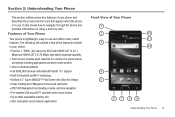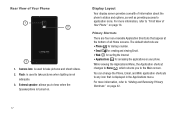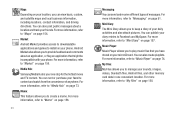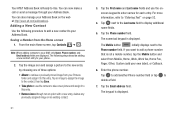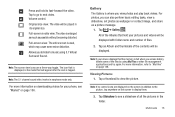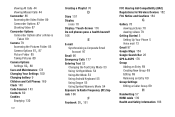Samsung SGH-I997 Support Question
Find answers below for this question about Samsung SGH-I997.Need a Samsung SGH-I997 manual? We have 2 online manuals for this item!
Question posted by varebalo on April 11th, 2013
Can't View Pictures Anymore
every time I try to view my pics thru the camera or"my files" it goes black and won't open. IF it does open I can move to the next picture. I cleaned out my memory and removed old pictures but did not work
Current Answers
Related Samsung SGH-I997 Manual Pages
Samsung Knowledge Base Results
We have determined that the information below may contain an answer to this question. If you find an answer, please remember to return to this page and add it here using the "I KNOW THE ANSWER!" button above. It's that easy to earn points!-
General Support
... Affect In Photo editor, you to save the file in the mobile phone and click You can move a media file from the mobile phone field and click ("x") icon. Edit sound files Check a music file using Multimedia Manager. Edit movie files Open and edit a file in the right pane. Or select a movie file from or on the right side of the... -
General Support
What Are Media Specifications On My T-Mobile Phone? SGH-t639 File Formats Wallpaper SGH-t709 Media Player SGH-t209 SGH-t309 For more information on T-Mobile Handsets What Are Media Specifications On My T-Mobile Phone? -
General Support
... "V-"button on the HKT 450, press and hold both "V+"and "V-"buttons again for 3 seconds. Next, insert the USB connector on the opposite end of the mobile phone for a long time or the internal battery has run completely flat, it will transfer from the Speakerphone The HKT 450 will be charged using certain...
Similar Questions
Unlock Code For Samsung Sgh I997r Imei Is
need a network lock code my phone sgh i997r imei
need a network lock code my phone sgh i997r imei
(Posted by chieftrini 11 years ago)
My Samsung -sgh-i997 Will Not Send Any Pictures Or Recieve Them Now
(Posted by sherrireece 11 years ago)
How Do I Get My Pc To Recognize My T Mobile Phone Sgh T139.
I have a USB cable connected from my phone to the PC but my PC does not recognize. Do I need some so...
I have a USB cable connected from my phone to the PC but my PC does not recognize. Do I need some so...
(Posted by frost11218 11 years ago)
How To Get Setting For Samsung Mobile Phone Sgh-a927 On The Vodaphone Mobile Con
(Posted by ramy148 12 years ago)