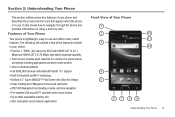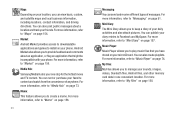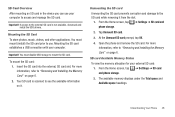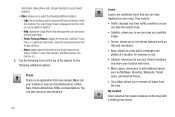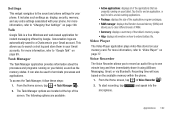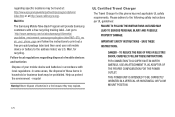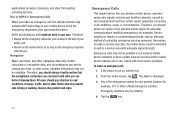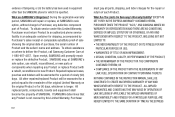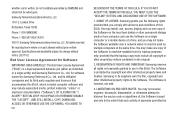Samsung SGH-I997 Support Question
Find answers below for this question about Samsung SGH-I997.Need a Samsung SGH-I997 manual? We have 2 online manuals for this item!
Question posted by emnancy on September 25th, 2014
Where Is The Memory Slot Samsung Phone Sgh I997
The person who posted this question about this Samsung product did not include a detailed explanation. Please use the "Request More Information" button to the right if more details would help you to answer this question.
Current Answers
Related Samsung SGH-I997 Manual Pages
Samsung Knowledge Base Results
We have determined that the information below may contain an answer to this question. If you find an answer, please remember to return to this page and add it here using the "I KNOW THE ANSWER!" button above. It's that easy to earn points!-
General Support
... File Size Additional Comments Memory Removable Memory Slot Type: microSD Card Type: Format By Phone: Menu, My Stuff (7), Memory Card (7), Options, Memory Card Settings (5), Format ...Memory Specifications On My SGH-A517 Phone? System User Removable Camera/Camcorder Messaging System Memory Phone Memory ROM 256 MB RAM User Memory Internal Shared Up to 10 MB Top Shared Memory... -
General Support
... Click on Manage Files / From the Phone Explorer screen, navigate to the Graphics folder...SGH-A737 handset to the PC Top (Mass Storage) Important: In order to transfer pictures (via a memory card), from the memory card slot Insert the microSD memory card into the memory card adaptor Insert the memory card adaptor into the memory card reader Insert the memory card reader into the memory card slot... -
General Support
...) Capacity Max Downloadable File Size N/A Video On Demand (VOD) Max Downloadble File Size Additional Comments Memory Removable Memory Slot Type: microSD Card Type: microSD, microSDHC Format By Phone: Menu, My Stuff, Memory Card, Options, Memory Card Settings (5), Format (2), YES Max Storage Size: Up to 4GB Recommended Card Size: Up...
Similar Questions
How To Save Contacts, Music, And Pictures To Memory Card Samsung Sgh-a887
(Posted by murmi 10 years ago)
Speaker Is Not Working On Samsung Sgh I997 Phone On A Conference Call
When I am on a conference call I cannot hear the call using the speaker. This worked in the past but...
When I am on a conference call I cannot hear the call using the speaker. This worked in the past but...
(Posted by jwhitcamp 10 years ago)
How To Set Samsung Sgh I997 Phone, Set Ringtones Step By Step
(Posted by jorgjason 10 years ago)
How To Extend Memory Of Samsung Sgh-i917 Windows Phone
(Posted by adamfor 10 years ago)