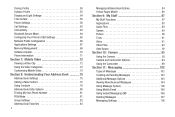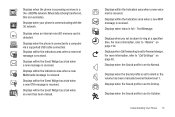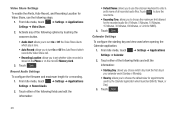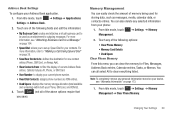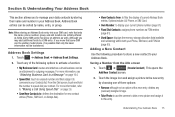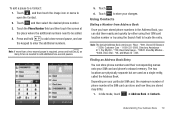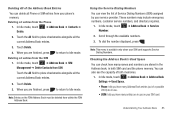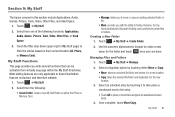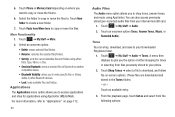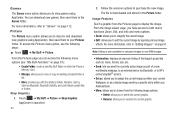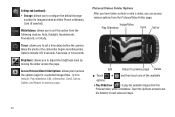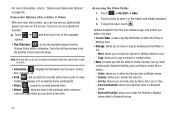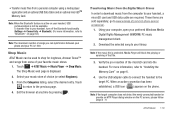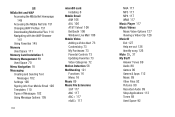Samsung SGH-A887 Support Question
Find answers below for this question about Samsung SGH-A887.Need a Samsung SGH-A887 manual? We have 2 online manuals for this item!
Question posted by murmi on April 3rd, 2014
How To Save Contacts, Music, And Pictures To Memory Card Samsung Sgh-a887
The person who posted this question about this Samsung product did not include a detailed explanation. Please use the "Request More Information" button to the right if more details would help you to answer this question.
Current Answers
Related Samsung SGH-A887 Manual Pages
Samsung Knowledge Base Results
We have determined that the information below may contain an answer to this question. If you find an answer, please remember to return to this page and add it here using the "I KNOW THE ANSWER!" button above. It's that easy to earn points!-
General Support
... microSD from the memory card adaptor On the Samsung phone insert the microSD memory card into the memory card reader Connect the memory card reader to play some images, music (including ringtones) and other content from the phone. Before connecting the phone & Caution: The plug-in the phone. phone to download the ringtones. The SGH-A887 (Solstice) phone features several different... -
General Support
... 3: Timer 4: Stopwatch 5: World Time 9: Record Audio 7: Other Files 1: Other Files 2: Memory Card 8: Memory Card 9: Memory Status 1: My MEdia 2: Games 3: Applications 8: Address Book 1: Contact List 2: Add New Contact 1: Phone 2: SIM 3: Group 4: Speed Dial 5: My Name Card 6: Own Number 1: Voice Line 1 2: Voice Line 2 3: Data 4: Fax 7: Management 1: Default Saving 2: Copy All to enter Menu mode. -
General Support
... contact the manufacturer of the handset Press the left soft key for Options Copy to (5) Phone (1) the OK button to check the box(es) of your service provider. Memory Card Reader. To transfer MP3 files (via a memory card), MP3 files, from a PC, to the Samsung handset follow the steps below: Insert the memory card into the memory card adaptor the memory card...
Similar Questions
How To Save Music On Memory Card On A Sgh-t528g Phone After Its Blutooth To Me
(Posted by bbmb 9 years ago)
How To Transfer Pictures From Samsung Sgh-a887 To Computer Usinf Usb Cable
(Posted by thcharl 10 years ago)