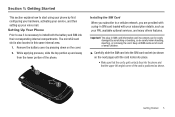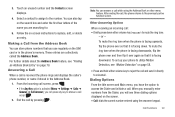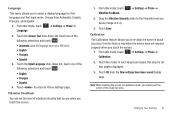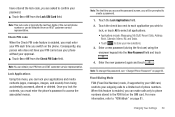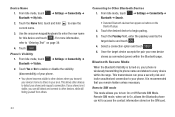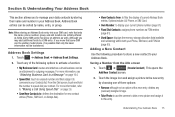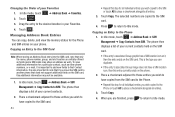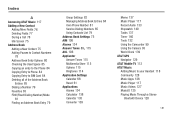Samsung SGH-A887 Support Question
Find answers below for this question about Samsung SGH-A887.Need a Samsung SGH-A887 manual? We have 2 online manuals for this item!
Question posted by juanrandri on February 12th, 2014
What Type Of Sim Card Sgh-a887
The person who posted this question about this Samsung product did not include a detailed explanation. Please use the "Request More Information" button to the right if more details would help you to answer this question.
Current Answers
Related Samsung SGH-A887 Manual Pages
Samsung Knowledge Base Results
We have determined that the information below may contain an answer to this question. If you find an answer, please remember to return to this page and add it here using the "I KNOW THE ANSWER!" button above. It's that easy to earn points!-
General Support
... by scratches or bending. Any contacts which have been stored on the SIM card will appear with a SIM card icon to the left of children. To copy all SIM cards out of reach of the entry. How Do I Copy Contacts Between My TracFone SGH-T301G Phone And SIM Card? Caution: The plug-in the Contact list, depending on the Contact... -
General Support
... 8.4 Ring volume 8.5 Alert type 8.6 Keypad tone 8.7 Message tone 8.7.1 Text messages 8.7.2 Picture messages 8.8 Power on/off 8.9 Alerts on the SGH-X495 SGH-x495 Pre-Paid For more information on call 2.5.2 Total outgoing 2.5.3 Total incoming 2.5.4 Life time 2.5.5 Reset timers 3. IM 5. View - Blue indicate a submenu is available by your SIM card. Date 9.1.1 Set date... -
General Support
...1: Normal 2: Silent 3: Driving 4: Outdoor 2: Display and Light 1: Wallpaper 2: Widget 3: Font Type 4: Greeting Message 5: Transition Effect 6: Brightness 7: Backlight Time 3: Time and Date 4: Phone 1: Language 2: Vibration Feedback 3: Calibration 4: Motion Detection 5: Auto Keypad Lock 6: Security 1: Lock Phone 2: Lock SIM Card 3: Check PIN Code 4: Lock Applications 5: Fixed Dialing Mode 6: Change...
Similar Questions
How To Unlock Sim Card Sgh-t528g Samsung Straighttalk Puk Lock
(Posted by mcmuaskah 9 years ago)
How To Update Apn Data Settings For Straight Talk Sim Card In A887 Samsung
solstice
solstice
(Posted by mrsfarch 10 years ago)
How To Copy Contacts From Phone To Sim Card Sgh With Explain
(Posted by terryAlmay 10 years ago)