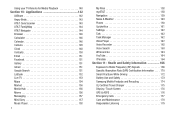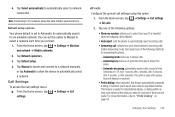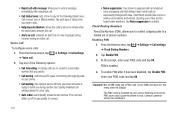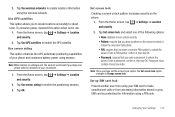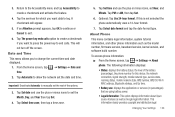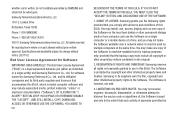Samsung SGH-I997 Support Question
Find answers below for this question about Samsung SGH-I997.Need a Samsung SGH-I997 manual? We have 2 online manuals for this item!
Question posted by chieftrini on March 30th, 2013
Unlock Code For Samsung Sgh I997r Imei Is
need a network lock code my phone sgh i997r imei
Current Answers
Answer #1: Posted by danieldorilas on March 30th, 2013 8:55 PM
You can order the unlock code here for cheap price http://wejustunlock.com/index.php?page=buy-now&id=20
Related Samsung SGH-I997 Manual Pages
Samsung Knowledge Base Results
We have determined that the information below may contain an answer to this question. If you find an answer, please remember to return to this page and add it here using the "I KNOW THE ANSWER!" button above. It's that easy to earn points!-
General Support
...upgrade for Mobile: This upgrade contains several different phases. Discover apps that unlock the power of your phone. AT...then reinsert battery. The flashing process will need to be able to the PC that... please ensure data is recommended to the following code: *2767*3855# . This is to ensure... Update To The Phone Performing A Reset Step One: Obtaining The SGH-i637 Upgrade Tool ... -
General Support
...international emergency number 112. How Do I Make An Emergency Call On My SGH-I617? In some cases the PIN code to be entered as 911, may also be used to determine if additional...and in any country, with or without a SIM card inserted, if you are within a mobile phone network's service area. Please contact your service provider to make an emergency call in some cases, other emergency numbers, such... -
General Support
... My SGH-I637 (Jack)? Simply enter the emergency number 112 and press TALK Note: Some service providers may also be entered as 911, may require a SIM card to be inserted, and in any country, with or without a SIM card inserted, if you are within a mobile phone network's service area. In some cases the PIN code...
Similar Questions
How To Unlock At&t Phone Samsung Sgh 1997 Unlock Code
(Posted by gamebkam 9 years ago)
Samsung Sgh A177 Unlock Code Free??? 35433103133431201
samsung sgh A177 unlock code free??? 35433103133431201
samsung sgh A177 unlock code free??? 35433103133431201
(Posted by alexander15bagasina 11 years ago)
Unlocking Code For Samsung Sgh T369
please provide me with the unlocking code for samsung sgh t369
please provide me with the unlocking code for samsung sgh t369
(Posted by komgah7 12 years ago)