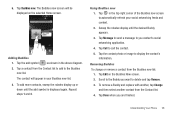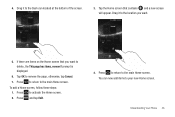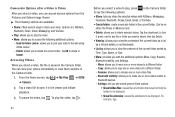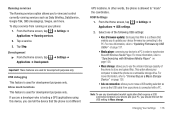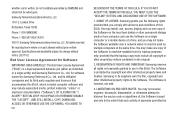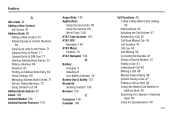Samsung SGH-I997 Support Question
Find answers below for this question about Samsung SGH-I997.Need a Samsung SGH-I997 manual? We have 2 online manuals for this item!
Question posted by Anonymous-92647 on January 5th, 2013
Recovery
esi want to retreive some deleted files on my samsung sgh 1997 ,, kindly tell me the software so i can get back with my files
Current Answers
Related Samsung SGH-I997 Manual Pages
Samsung Knowledge Base Results
We have determined that the information below may contain an answer to this question. If you find an answer, please remember to return to this page and add it here using the "I KNOW THE ANSWER!" button above. It's that easy to earn points!-
General Support
... media files imported from your mobile phone, PC, or CD and create a new one at the initial launch, as USB, IrDA, and Bluetooth for your PC. System Requirements: The system requirements for use PC Studio multimedia functions such as a modem device. After installation, launch PC Studio 3.0. The SGH-D900 uses PC Studio software... -
General Support
...® In addition you can modify various media files imported from your mobile phone. Multimedia Manager (Manage multimedia files) Multimedia Manager can easily connect Multimedia Manager with ...phone model. The SGH-T539 (Beat) uses PC Studio software for managing data on a mobile phone and PC. After installation, launch PC Studio 3.0. Be sure to the phone... -
General Support
... I Use My SGH-a717 As A Modem Or Transfer Data Between It And My Computer? The SGH-A717 uses Samsung PC Studio software for use easily to manage personal data and multimedia files by PC Sync ...(Make sure the PC is a Windows-based PC program package that you to manage multimedia files in your phone on a mobile phone and PC. Save all unsaved tasks and close Live Update. (In case the Live...
Similar Questions
Samsung Sgh 1997 Will Not Download Pictures
I tried to connect the Samsung SGH 1997 to two different notebooks, one with Vista the other with Wi...
I tried to connect the Samsung SGH 1997 to two different notebooks, one with Vista the other with Wi...
(Posted by dlewiscos 11 years ago)
How Do I Get My Pc To Recognize My T Mobile Phone Sgh T139.
I have a USB cable connected from my phone to the PC but my PC does not recognize. Do I need some so...
I have a USB cable connected from my phone to the PC but my PC does not recognize. Do I need some so...
(Posted by frost11218 11 years ago)