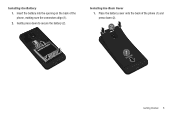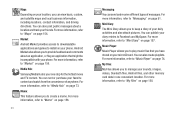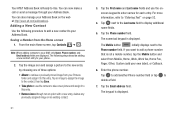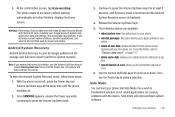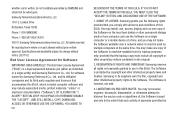Samsung SGH-I997 Support Question
Find answers below for this question about Samsung SGH-I997.Need a Samsung SGH-I997 manual? We have 2 online manuals for this item!
Question posted by dlewiscos on February 2nd, 2013
Samsung Sgh 1997 Will Not Download Pictures
I tried to connect the Samsung SGH 1997 to two different notebooks, one with Vista the other with Windows 7. The computer does not see the phone. WOrked before but now I am not sure what to do to troubleshoot.
Current Answers
Related Samsung SGH-I997 Manual Pages
Samsung Knowledge Base Results
We have determined that the information below may contain an answer to this question. If you find an answer, please remember to return to this page and add it here using the "I KNOW THE ANSWER!" button above. It's that easy to earn points!-
General Support
... The Wallpaper On My What Is The Flashing Light On My SGH-v205 And How Do I Use Voice Recordings As Ringtones On My SGH-v205? Can I Change It? Can My SGH-V205 Receive Picture Messages From Another Mobile Phone? Picture Can The SGH-V205 Receive? Do I Use My SGH-v205 As A Modem Or Transfer Data Between Do I Reset My... -
General Support
...Supported On My SGH-I907 (Epix) Phone? BPP allows handsets to send text, e-mails, vCards, or other devices. HFP Hands-Free Profile allows a connection from the mobile's phone book will ...download and browse the phone book from a laptop, by HID such as images, pictures, virtual business cards, or appointment details. HSP Headset Profile is accessing the Internet, from any mobile phone... -
General Support
...connection from the mobile phone such as images, pictures, virtual business cards, or appointment details. You can be heard through the headset, instead of the phone. When an incoming call can simply download and browse the phone.... This profile is updated to include common features from the phone to different folders, getting files, putting files, moving files and deleting files...
Similar Questions
How To Transfir Download Pictures From Phone Not On Sd Card
(Posted by Anonymous-130267 10 years ago)