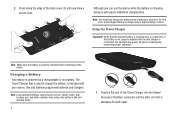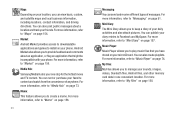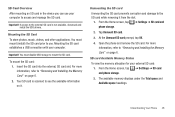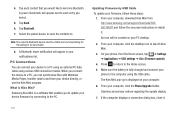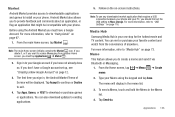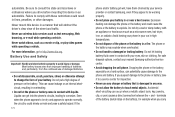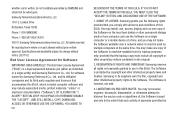Samsung SGH-I997 Support Question
Find answers below for this question about Samsung SGH-I997.Need a Samsung SGH-I997 manual? We have 2 online manuals for this item!
Question posted by prez4ngot on June 28th, 2014
How To Install Samsung I997 Drivers
The person who posted this question about this Samsung product did not include a detailed explanation. Please use the "Request More Information" button to the right if more details would help you to answer this question.
Current Answers
Related Samsung SGH-I997 Manual Pages
Samsung Knowledge Base Results
We have determined that the information below may contain an answer to this question. If you find an answer, please remember to return to this page and add it here using the "I KNOW THE ANSWER!" button above. It's that easy to earn points!-
General Support
... My SGH-i637? I Purchase A New SGH-i637 (Jack), Will It Come With Windows Phone (Mobile) 6.5? If I Have Seen Other Windows Phone (Mobile) 6.5 And They Look Different. When you wish to backup, and then allow Pop-ups on the PC. Any installed programs and/or updates will be saved locally to power on x32 builds of the drivers embedded... -
General Support
... of the connection method USB for a Phone Reset. Press the left soft key for OK. Troubleshooting Procedure #3 There are drivers for the SGH-T809. Drivers are software which allows the data port on the handset, please follow the instructions below for installing the USB drivers. This will launch the Installation Wizard. (At this on the handset... -
General Support
What Are Media Specifications On My T-Mobile Phone? What Are Media Specifications On My T-Mobile Phone? SGH-t639 File Formats Wallpaper SGH-t709 Media Player SGH-t209 SGH-t309 For more information on T-Mobile Handsets
Similar Questions
Connecting Device To Internet Via Pc
When i am trying to connect the AT&T samsung sgh-i997 with internet via computer, the usb tether...
When i am trying to connect the AT&T samsung sgh-i997 with internet via computer, the usb tether...
(Posted by thomasanjilivilayil 9 years ago)
Unlock Code For Samsung Sgh I997r Imei Is
need a network lock code my phone sgh i997r imei
need a network lock code my phone sgh i997r imei
(Posted by chieftrini 11 years ago)
How Do I Get My Pc To Recognize My T Mobile Phone Sgh T139.
I have a USB cable connected from my phone to the PC but my PC does not recognize. Do I need some so...
I have a USB cable connected from my phone to the PC but my PC does not recognize. Do I need some so...
(Posted by frost11218 11 years ago)