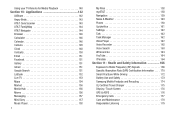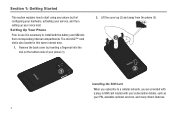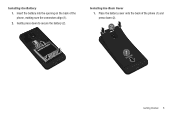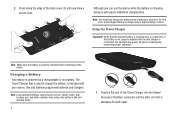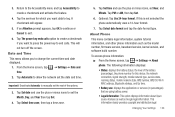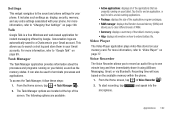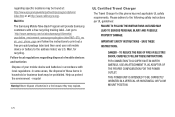Samsung SGH-I997 Support Question
Find answers below for this question about Samsung SGH-I997.Need a Samsung SGH-I997 manual? We have 2 online manuals for this item!
Question posted by amML20 on November 11th, 2013
How To Extend The Battery Life On I997
The person who posted this question about this Samsung product did not include a detailed explanation. Please use the "Request More Information" button to the right if more details would help you to answer this question.
Current Answers
Related Samsung SGH-I997 Manual Pages
Samsung Knowledge Base Results
We have determined that the information below may contain an answer to this question. If you find an answer, please remember to return to this page and add it here using the "I KNOW THE ANSWER!" button above. It's that easy to earn points!-
General Support
...? How Do I Use It? Can I Use the Extended Battery Cover On My SGH-I607 When Using A Standard Battery? Have A Speakerphone And How Do I Format The Storage Card On My (SGH-I607)? How Do I Allow Cookies On My SGH-I607? How Do I Connect To The Internet With My SGH-I607? Can The WAP Browser Cache Be... -
General Support
... SGH-I617 Phone To My Computer? How Do I Move An MMS Picture To The Storage Card On My SGH-I617? How Do I Change The Alarm Volume On My SGH-I617? Can An Image Be Assigned To A Contact On My SGH-I617? How Do I Record Video With My SGH-I617? How Do I Use The Extended Battery Cover On My SGH... -
General Support
... volume level. on the side of equipment and can damage performance and reduce battery life. You can damage your phone's user guide. Industry Canada IC ID: 649E-WEP410 Operation is a...to the following two conditions: (1) This device may not be supported. Driving safety Using a mobile phone while driving creates a distraction to 4 hours * Flashes in blue every 3 seconds...
Similar Questions
How Do You Change A Samsung Sgh I997 Phone From English To Spanish
(Posted by jemebhay 10 years ago)
Unlock Code For Samsung Sgh I997r Imei Is
need a network lock code my phone sgh i997r imei
need a network lock code my phone sgh i997r imei
(Posted by chieftrini 11 years ago)