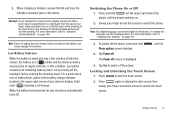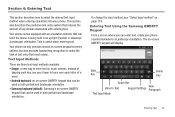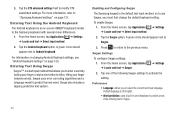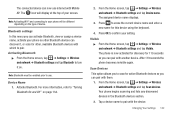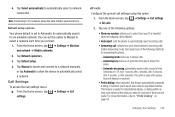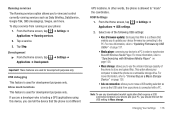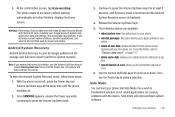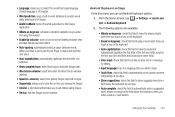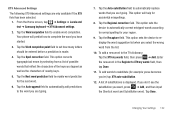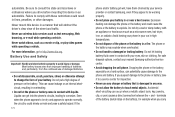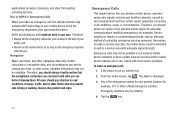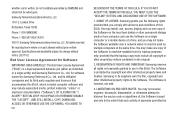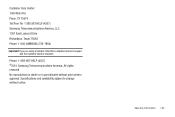Samsung SGH-I997 Support Question
Find answers below for this question about Samsung SGH-I997.Need a Samsung SGH-I997 manual? We have 2 online manuals for this item!
Question posted by jemebhay on October 1st, 2013
How Do You Change A Samsung Sgh I997 Phone From English To Spanish
The person who posted this question about this Samsung product did not include a detailed explanation. Please use the "Request More Information" button to the right if more details would help you to answer this question.
Current Answers
Related Samsung SGH-I997 Manual Pages
Samsung Knowledge Base Results
We have determined that the information below may contain an answer to this question. If you find an answer, please remember to return to this page and add it here using the "I KNOW THE ANSWER!" button above. It's that easy to earn points!-
General Support
What Are The Specifications Of The Features And Applications On My SGH-T929 Specifications Of The Features And Applications Language Options: English Spanish French Automatic Calendar To Do / Task List Number of Entries 100 Title Characters 15 Detail Characters ...Tip Calculator Countdown Timer Stopwatch What Are The Specifications Of The Features And Applications On My SGH-T929 (Memoir) Phone? -
General Support
... The Features And Applications On My SGH-A777 Phone? What Are The Specifications Of The Features And Applications On My SGH-A777 Specifications Of The Features And Applications Language Options: English Spanish French Calendar Appointments Number of Entries ...nbsp;Calculator Tip Calculator Stop Watch Mobile IM Get It Now -
General Support
... 1) LOCK PHONE Never On power up Now 2) CHANGE LOCK New code 3) EMERGENCY # 1) 911 2) #911 3) *911 4) VOICE PRIVACY Standard Enhanced 5) RESTRICTION 3) Phonebook 6) ERASE MEMORY 7) RESET PHONE 5) Others ...English Spanish 6) CLOCK SET 1) Main Clock 2) Dual Clock Location Summer Time P1: (Use Navikey to select 1st city) P2: (Use Navikey to the other party of the call logs from seeing your phones...
Similar Questions
How Do I Change The Language Back From Spanish To English.
(Posted by ballard7david 9 years ago)
Speaker Is Not Working On Samsung Sgh I997 Phone On A Conference Call
When I am on a conference call I cannot hear the call using the speaker. This worked in the past but...
When I am on a conference call I cannot hear the call using the speaker. This worked in the past but...
(Posted by jwhitcamp 10 years ago)
How To Set Samsung Sgh I997 Phone, Set Ringtones Step By Step
(Posted by jorgjason 10 years ago)