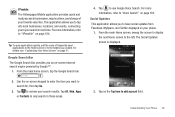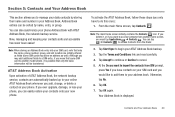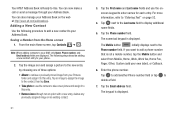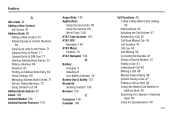Samsung SGH-I997 Support Question
Find answers below for this question about Samsung SGH-I997.Need a Samsung SGH-I997 manual? We have 2 online manuals for this item!
Question posted by cjsjose on May 22nd, 2014
How To Copy Contacts Sgh-i997
The person who posted this question about this Samsung product did not include a detailed explanation. Please use the "Request More Information" button to the right if more details would help you to answer this question.
Current Answers
Related Samsung SGH-I997 Manual Pages
Samsung Knowledge Base Results
We have determined that the information below may contain an answer to this question. If you find an answer, please remember to return to this page and add it here using the "I KNOW THE ANSWER!" button above. It's that easy to earn points!-
General Support
...? How Do I Change The Wallpaper (Screen Saver) On My SGH-E315? What Are The Ringtone / Wallpaper Formats My SGH-E315 Will Support? Use Voice Recordings As Ringtones On My SGH-E315? Is There A Way To Turn Off The Audible Low Battery Warning I Copy Contacts From My SGH-E315 To The SIM Card? Key Guard Or Key... -
General Support
...Standby Mode On The C207? Does The Time On My SGH-C207 Mobile Phone Update Automatically? Does The SGH-C207 Support Instant Messaging And If So, Which Services? ...SGH-C207? Assign MP3's As Ringtones On My SGH-C207? Can The WAP Browser Cache Be Cleared On The SGH-C207? Voice Dial On My SGH-C207? How Do I Place My SGH-C207 In Silent / Vibrate Mode? I Copy Contacts From My SGH-C207 Phone... -
General Support
... International Call? Do I Assign A Picture ID To A Contact On My SGH-E715? Do I Send Pictures From My SGH-E715? On My SGH-E715? Do I Copy Contacts From My SGH-E715 SGH-E715 To The SIM Do I Change The Font Size On My SGH-E715 If So How? I Create Or Delete A Contact On My SGH-E715? Do I Use Key Guard Or Key...
Similar Questions
How Do I Save My Contacts To My Sim Card On My Samsung Sgh- I997
(Posted by Paumomoh 9 years ago)
Kies Wont Let My Samsung Infuse Sgh-i997 Sync Music Photos Or Videos Only
contacts
contacts
(Posted by tdKik 10 years ago)
Copy Contacts From Samsung Focus Sgh I917 To Pc
Hi, please let me know how can i copy contacts from my samsung focus sgh i917 to my pc. i tried usin...
Hi, please let me know how can i copy contacts from my samsung focus sgh i917 to my pc. i tried usin...
(Posted by pmalw 10 years ago)
How Do You Change A Samsung Sgh I997 Phone From English To Spanish
(Posted by jemebhay 10 years ago)