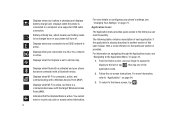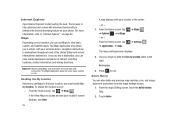Samsung SGH-I917 Support Question
Find answers below for this question about Samsung SGH-I917.Need a Samsung SGH-I917 manual? We have 1 online manual for this item!
Question posted by pmalw on November 23rd, 2013
Copy Contacts From Samsung Focus Sgh I917 To Pc
Hi, please let me know how can i copy contacts from my samsung focus sgh i917 to my pc. i tried using pc studio but not able to make connection between phone and laptop through bluetooth and cable both. Thanks.
Current Answers
Answer #1: Posted by TommyKervz on November 23rd, 2013 8:07 AM
Greetings. Try Microsoft Zune instead.
http://www.softpedia.com/progDownload/Zune-Download-71520.html
Related Samsung SGH-I917 Manual Pages
Samsung Knowledge Base Results
We have determined that the information below may contain an answer to this question. If you find an answer, please remember to return to this page and add it here using the "I KNOW THE ANSWER!" button above. It's that easy to earn points!-
General Support
... copy and move messages between your Samsung PC Studio to the internet.) When the Welcome window appears, click the Start button. How Do I Use My SGH-T539 (Beat) As A Modem Or Transfer Data Between It And My Computer? The SGH-T539 (Beat) uses PC Studio software for the most current version of your phone on a mobile phone and PC. NOTE: PC Studio is connected... -
General Support
... in order to connect to your PC. Not all applications within PC Studio are Microsoft® Live Update can use . Click the OK button to proceed to start a separate tool. The SGH-A717 uses Samsung PC Studio software for use PC Studio multimedia functions such as Live Update will . Connection Manager Assistance (Phone to PC) Phone Editor (Manage contacts and more) Allows... -
General Support
...start a separate tool. Outlook® Networking Wizard (Manage Internet connections) Allows you copy and move information between your phone and your PC. The Generic GSM SGH-A436 uses PC Studio software for use with the Phone Note: In addition you can be supported in your phone on your Samsung PC Studio to easily manage personal data and multimedia files. and Outlook...
Similar Questions
Cannot Enter To My At&t Samsung I917 Windows Mobile Phone
(Posted by evbish 9 years ago)
Samsung New Pc Studio Will Not Connect To My Sgh-a847
(Posted by suakelev 10 years ago)