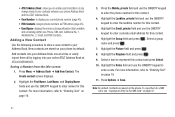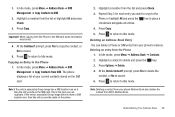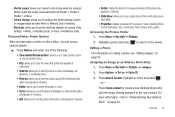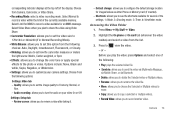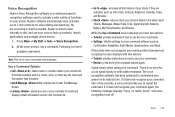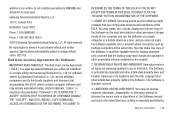Samsung SGH-A667 Support Question
Find answers below for this question about Samsung SGH-A667.Need a Samsung SGH-A667 manual? We have 2 online manuals for this item!
Question posted by kgirl0wat on April 10th, 2014
How To Copy Contacts Form A Sgh A667
The person who posted this question about this Samsung product did not include a detailed explanation. Please use the "Request More Information" button to the right if more details would help you to answer this question.
Current Answers
Answer #1: Posted by LawBasu on April 10th, 2014 6:49 AM
To copy contacts follow the steps below:
- While in standby mode, press the right soft key for Menu
- Select Address Book
- Select Contacts
- Highlight the desired contact entry, stored in the handset's memory, using the navigation keys
- Press the left soft key for Options
- Select More
- Select SIM Management
- Select either Copy Contacts to SIM or Copy Contacts from SIM
- Highlight each contact, using the navigation keys, press the key to Check the box(es) or Check All
- Press the left soft key to Copy the Contact(s) to or from the SIM card
Thanks
Related Samsung SGH-A667 Manual Pages
Samsung Knowledge Base Results
We have determined that the information below may contain an answer to this question. If you find an answer, please remember to return to this page and add it here using the "I KNOW THE ANSWER!" button above. It's that easy to earn points!-
General Support
... If So, Which Services? Assign MP3's As Ringtones On My SGH-C207? Speed Dial On My SGH-C207? Listing By Category Using The Phone Contact, Phonebook MP3s Camera & Does The Time On My SGH-C207 Mobile Phone Update Automatically? Does My SGH-C207 Have A Speaker Phone And How Do I Set An Audible Message Alert For Missed Calls... -
General Support
... On My SGH-E715? Do I Copy Contacts From My SGH-E715 SGH-E715 To The SIM Do I Change The Greeting On My SGH-E715 If So How? I Create Or Delete A Contact On My SGH-E715? The WAP Browser Cache Be Cleared On The SGH-E715? My SGH-E715, After The Daylight Savings Time Change, The Time On My Phone Has Not... -
General Support
... I Use Call Waiting On My SGH-t219? View the T-Mobile SGH-T219 Menu Tree Top How Do I Assign A Ringtone To A Contact On My SGH-t219? How Do I Assign A Picture ID To A Contact On My SGH-t219? How Do I Change The Banner Text On My SGH-t219 If So How? Can I Copy Contacts From My SGH-t219 Phone To The SIM Card? Can...
Similar Questions
How To A Save Pictures To My Sim Card My Samsung 667 Mobile Phone
(Posted by zipsVe 9 years ago)
Where Do I Get The Driver For Pc For My Mobile Phone Samsung
Sgha667 Hspa
DRIVER FOR MY PC USB FOR MY MOBILE PHONE SGHA667 HSPA SAMSUNG
DRIVER FOR MY PC USB FOR MY MOBILE PHONE SGHA667 HSPA SAMSUNG
(Posted by dionlazani 11 years ago)