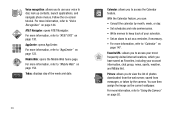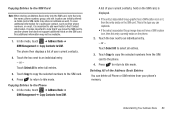Samsung SGH-A927 Support Question
Find answers below for this question about Samsung SGH-A927.Need a Samsung SGH-A927 manual? We have 2 online manuals for this item!
Question posted by banetga on August 25th, 2013
How To Copy Contacts From Sgh-a927 To Sim
The person who posted this question about this Samsung product did not include a detailed explanation. Please use the "Request More Information" button to the right if more details would help you to answer this question.
Current Answers
Related Samsung SGH-A927 Manual Pages
Samsung Knowledge Base Results
We have determined that the information below may contain an answer to this question. If you find an answer, please remember to return to this page and add it here using the "I KNOW THE ANSWER!" button above. It's that easy to earn points!-
General Support
Listing By Category Using The Phone Contact, Phonebook MP3s Camera & How Do I Create Or Delete A Contact On My SGH-C207? How Do I Copy Contacts From My SGH-C207 Phone To The SIM Card? How Can I Turn Off Message Alerts While My SGH-C207 Is In Silent Mode? Configure The Backlight On My SGH-C207 To Stay On Longer? I Delete All The... -
General Support
... I Copy Contacts From My SGH-E715 SGH-E715 To The SIM Do I Change The Banner On My SGH-E715 If So How? I Create Or Delete A Contact On My SGH-E715? I Receive A Call, Even Though A Picture Is Associated With The Individual In The Phonebook. My SGH-E715 The Picture ID Is Not Showing When I Change The Font Size On My SGH... -
General Support
To copy contacts from the SIM Card to the SGH-X507's memory: Select Management (7) Select Copy All to phone Please Note : Every single phone number for a contact must be copied to the SIM card To copy contacts from the SGH-x507's memory to the SIM Card: Select Address Book (8) Select Contact List (1) Select the desired contact entry, using the navigation keys, stored in your phone's ...
Similar Questions
Samsung Sgh-a927 How To Copy Contacts From Sim Card To Address Book
(Posted by rtfiNikil 9 years ago)
How Do I Import Contacts From My Sim To Phone Memory In Galaxy Gts5360
(Posted by pavenky 10 years ago)
How To Copy Contacts From Phone To Sim Card Sgh With Explain
(Posted by terryAlmay 10 years ago)