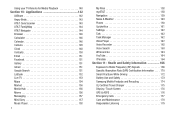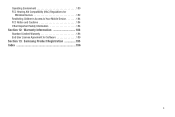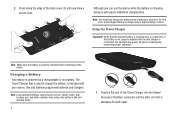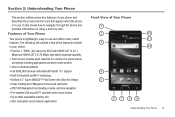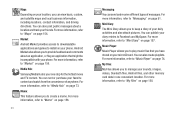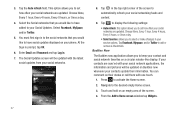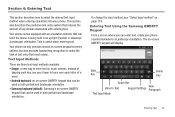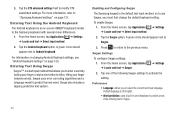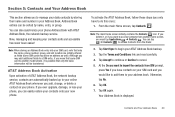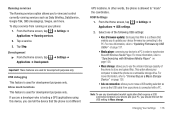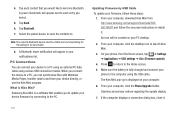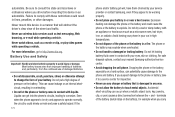Samsung SGH-I997 Support Question
Find answers below for this question about Samsung SGH-I997.Need a Samsung SGH-I997 manual? We have 2 online manuals for this item!
Question posted by tdKik on December 24th, 2013
Kies Wont Let My Samsung Infuse Sgh-i997 Sync Music Photos Or Videos Only
contacts
Current Answers
Related Samsung SGH-I997 Manual Pages
Samsung Knowledge Base Results
We have determined that the information below may contain an answer to this question. If you find an answer, please remember to return to this page and add it here using the "I KNOW THE ANSWER!" button above. It's that easy to earn points!-
SGH-A887 - How to Transfer MP3 Files via Windows Media Player SAMSUNG
SGH-A887 - Product : Cell Phones > Check USB Settings WARNING: DO NOT CONNECT USB CABLE DURING THE MP3 FILE TRANSFER To transfer MP3 files, using the Windows Media Player Sync Music option, follow the steps below: From the standby screen, insure... Save to Transfer MP3 Files via Windows Media Player STEP 2. AT&T Cell Phones > SGH-A887 19808. How to keep the USB Mode setting -
General Support
System User Removable Camera/Camcorder Messaging System Memory Phone Memory ROM 128 MB RAM 64 MB User Memory Internal Shared 32.4 MB Top Shared Memory Applications, Ringers, Screen Saver, Call Tones, Multimedia Messages, Music, Photos, Videos Mass Storage Yes Max Supported Downloadable File Size Limited To Available Shared Memory... -
General Support
... On My SPH-M630 (HighNote) Phone? What Are The Specifications Of The Features And Applications On My SPH-M630 (HighNote) Phone? Specifications Of The Features And... Limited To Available Memory Shared Memory: Ringers Screen Savers Call Tones Multimedia Messages Music Photos Videos Title Characters: 12 Detailed Characters: Alarm Clock Number of Alarms 3 World...nbsp;Mobile IM
Similar Questions
How To Jailbreak A Samsung Galaxy S Infuse Sgh-i997
(Posted by nausmeatlo 9 years ago)
How Do I Sync Music To My Straighttalk Samsung Sgh-t528g?
(Posted by KLOco 10 years ago)
Does Any Version Of Kies Support The Infuse Sgh-i997?
(Posted by zonakvs 12 years ago)