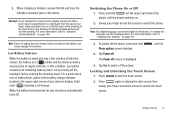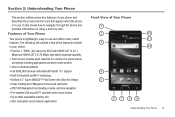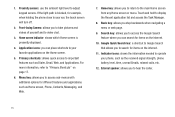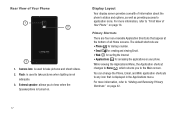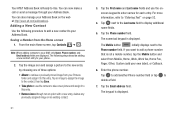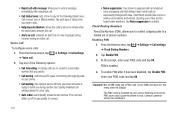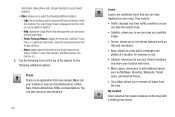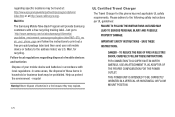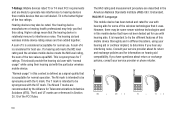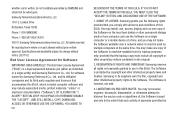Samsung SGH-I997 Support Question
Find answers below for this question about Samsung SGH-I997.Need a Samsung SGH-I997 manual? We have 2 online manuals for this item!
Question posted by Anonymous-84130 on November 14th, 2012
My Camera Locks My Phone, Can You Help Please?
The person who posted this question about this Samsung product did not include a detailed explanation. Please use the "Request More Information" button to the right if more details would help you to answer this question.
Current Answers
Related Samsung SGH-I997 Manual Pages
Samsung Knowledge Base Results
We have determined that the information below may contain an answer to this question. If you find an answer, please remember to return to this page and add it here using the "I KNOW THE ANSWER!" button above. It's that easy to earn points!-
General Support
... Settings Help MetroWEB Metro Navigator Metro411 MetroBACKUP SCH-R810 - Blue indicate a submenu is available by clicking on it. Items Bold & Mobile IM Multimedia Camera Camcorder ...Voice Privacy Data Settings Phone Settings Airplane Mode Language Vibration Feedback Auto Keypad Lock Security Lock Phone Change Lock Code Emergency # 911 *911 #911 Reset Phone Erase All Contacts Restrictions... -
General Support
... 6.12.2: Help 6.12.3: More: 6.12.3.1: Wishlist 6.12.3.2: Settings 6.12.3.2.1: Preferences 6.12.3.2.2: Network settings 7: Camera 8: Photos ...lock 12.7.5: Security 12.7.5.1: Lock phone 12.7.5.2: Check PIN code 12.7.5.3: Lock applications 12.7.5.4: Fixed dialing mode 12.7.5.5: Change phone...to playlist 4.5.2: Add to cur. Menu Tree (Collapsed) SGH-T749 (Highlight) Menu Tree Click here to cur. SIM... -
General Support
...Dual Language 2: Spanish 7: Auto-Space (On/Off) 8: Help 2: Sounds 1: Ringer 1: Ringer Off 2: 1-Beep 3: Level...6: Security 1: Lock Phone 1: Unlocked 2: On Power-Up 3: Lock Now 2: Lock Pic/Video 3: Change Lock 4: Special # ... Video Length 5: Review Album 6: Camera Mode 4: My Albums 1: In Phone 3: Online Albums 5: Order Prints ... My Content Manager Applications 3: NFL Mobile 4: Power View 4: Sprint Movies ...
Similar Questions
Forgotten Phone Lock Password Help
i have a phone that has been unused for a number of years, and an active telus account with a broken...
i have a phone that has been unused for a number of years, and an active telus account with a broken...
(Posted by jojo58426 10 years ago)
How Do You Change A Samsung Sgh I997 Phone From English To Spanish
(Posted by jemebhay 10 years ago)
Unlock Code For Samsung Sgh I997r Imei Is
need a network lock code my phone sgh i997r imei
need a network lock code my phone sgh i997r imei
(Posted by chieftrini 11 years ago)
My Samsung Gt E2652 Phone Was Locked. Please Help Me To Open The Phone Lock.
i forgot the phone password please help me to open.
i forgot the phone password please help me to open.
(Posted by chinubg 11 years ago)