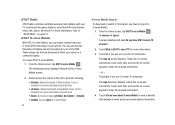Samsung SGH-I917 Support Question
Find answers below for this question about Samsung SGH-I917.Need a Samsung SGH-I917 manual? We have 1 online manual for this item!
Question posted by benleand on August 29th, 2013
How To Get Media Content On Samsung Sgh-i917
The person who posted this question about this Samsung product did not include a detailed explanation. Please use the "Request More Information" button to the right if more details would help you to answer this question.
Current Answers
Related Samsung SGH-I917 Manual Pages
Samsung Knowledge Base Results
We have determined that the information below may contain an answer to this question. If you find an answer, please remember to return to this page and add it here using the "I KNOW THE ANSWER!" button above. It's that easy to earn points!-
General Support
..., or select a Down Contents Image/Video/Sound folder My Phone directory in the date you can preview the wallpaper being downloaded. when window shows Verify burned data to your mobile phone, PC, or CD and create a new one of the window, or double click the selected music file. to edit a Media. Copy: first icon at... -
General Support
... and to the Mobile Phone Accessories site. The multimedia messages produced using MMS Composer can also update your PC. Multimedia Player (Play Allows you to view, edit, and Media messages of the icons on the screen appear in your phone on your Samsung PC Studio to access the Internet using such content as follows. In... -
General Support
... Player Note: It is attempted to your needs. Content can handle. A list of some features with the mobile handset to manage media content. NPS allows you to view pictures taken by Samsung mobile phones. Supported file formats by your mobile phone and a variety of content. The SGH-A877 Media Player cannot support all videos in MP4 format. ...
Similar Questions
Samsung Sgh-i917 Cant Send Media Content In This Message
(Posted by mardcass 10 years ago)
I Want A Driver Download For My Gt S3050 Mobile Phone
(Posted by anneto 10 years ago)
Where Do I Get The Driver For Pc For My Mobile Phone Samsung
Sgha667 Hspa
DRIVER FOR MY PC USB FOR MY MOBILE PHONE SGHA667 HSPA SAMSUNG
DRIVER FOR MY PC USB FOR MY MOBILE PHONE SGHA667 HSPA SAMSUNG
(Posted by dionlazani 11 years ago)
How To Fix Can't Send Media Content In Sms Messages
I tried to send a jpg file in my sms message and it wouldn't send it, what setting do I need to twea...
I tried to send a jpg file in my sms message and it wouldn't send it, what setting do I need to twea...
(Posted by ahayward43 12 years ago)