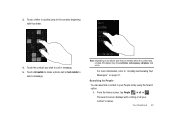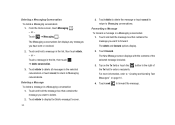Samsung SGH-I917 Support Question
Find answers below for this question about Samsung SGH-I917.Need a Samsung SGH-I917 manual? We have 1 online manual for this item!
Question posted by ahayward43 on February 15th, 2012
How To Fix Can't Send Media Content In Sms Messages
I tried to send a jpg file in my sms message and it wouldn't send it, what setting do I need to tweak?
Current Answers
Related Samsung SGH-I917 Manual Pages
Samsung Knowledge Base Results
We have determined that the information below may contain an answer to this question. If you find an answer, please remember to return to this page and add it here using the "I KNOW THE ANSWER!" button above. It's that easy to earn points!-
General Support
... to delete media files. Saves movie files Saves music files My art Saves files created or edited by Gracenote. Get Files Transfer Files Delete Files Show property Save Files Get Files You can send and receive media files using Multimedia Manager. By searching You can import media files using Multimedia Manager. To phone from your mobile phone. Select a folder to send from the... -
General Support
What Are Media Specifications On My T-Mobile Phone? SGH-t639 File Formats Wallpaper SGH-t709 Media Player SGH-t209 SGH-t309 For more information on T-Mobile Handsets What Are Media Specifications On My T-Mobile Phone? -
General Support
... I730? I Add A Signature To Outgoing Messages Sent From I Send An SMS Text Message From My I730 After This Has Been Configured? What Methods Are Available for Mobile Devices Specifications Connections / Communication Bluetooth Infrared / IR Wi-Fi ActiveSync Synchronization / Images / Video MP3 Files Using The Phone - Does The SCH-I730 Support Instant Messaging And If So, Which I Create Or...
Similar Questions
My Focus Windows Phone Cannot Send Media Content At&t
(Posted by jmarhond 9 years ago)
Samsung Sgh-i917 Cant Send Media Content In This Message
(Posted by mardcass 10 years ago)
How Do I Get My Pc To Recognize My T Mobile Phone Sgh T139.
I have a USB cable connected from my phone to the PC but my PC does not recognize. Do I need some so...
I have a USB cable connected from my phone to the PC but my PC does not recognize. Do I need some so...
(Posted by frost11218 11 years ago)
How To Get Setting For Samsung Mobile Phone Sgh-a927 On The Vodaphone Mobile Con
(Posted by ramy148 12 years ago)