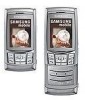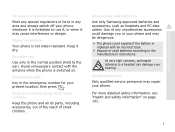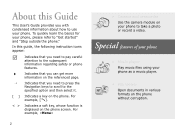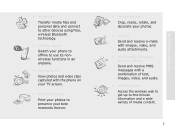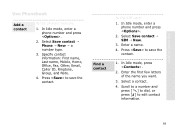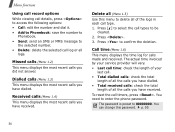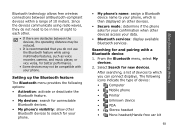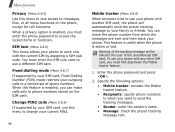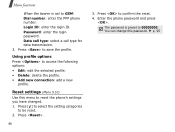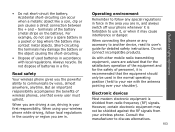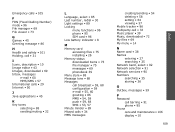Samsung SGH D840 Support Question
Find answers below for this question about Samsung SGH D840 - Cell Phone 80 MB.Need a Samsung SGH D840 manual? We have 1 online manual for this item!
Question posted by Anonymous-125491 on November 25th, 2013
Reset Phone
what the reset code of this samsung handset
Current Answers
Related Samsung SGH D840 Manual Pages
Samsung Knowledge Base Results
We have determined that the information below may contain an answer to this question. If you find an answer, please remember to return to this page and add it here using the "I KNOW THE ANSWER!" button above. It's that easy to earn points!-
General Support
... for Yes to delete All Messages To reset the handset, to the factory default settings, follow the steps below: press the OK button for Menu Select Settings (9) Select Phone Settings (5) Select Security (3) Select Erase All Entry Enter the lock code, default password is the last 4 digits of cell phone number key for Yes to confirm... -
General Support
... below: press the left soft key for Settings Select Phone Settings (5) Select Security (3) Enter the PIN Code, last 4 digits of phone number Select Erase All Entries key for Yes to confirm the deletion of cell phone number, unless it has been changed Select Reset Phone to confirm resetting the handset to factory default settings All settings (except Contacts... -
General Support
..., messages, call history follow the steps below : Press Settings Press Phone Settings (6) Press Security (5) Enter the Lock Code (Default is the last 4 digits of cell phone number, then press OK Press Reset Phone (4) Press Yes to confirm resetting the handset to factory default settings Resetting the handset, to the factory default settings, will not delete any of the...
Similar Questions
I Have A Samsung Trac Phone Sgh-s125g And When I Turned It On Today It Said Inee
i have a samsung trac phone sgh-s125g and when i turned it on today it said ineeded a code for it it...
i have a samsung trac phone sgh-s125g and when i turned it on today it said ineeded a code for it it...
(Posted by jigsawchef 11 years ago)
How Do I Install The Games In My Phone Sgh-a817? Please Help Me.
how do i install the games in my phone sgh-a817? please help me.
how do i install the games in my phone sgh-a817? please help me.
(Posted by hermzzmiggy 11 years ago)
Default Reset Code
i got a mythic from a friend and i need to know the default reset code
i got a mythic from a friend and i need to know the default reset code
(Posted by navybrat21 11 years ago)