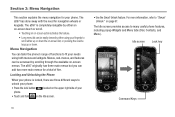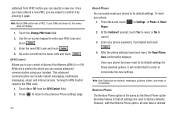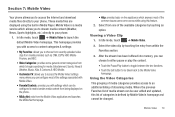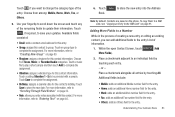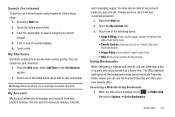Samsung SGH-A897 Support Question
Find answers below for this question about Samsung SGH-A897.Need a Samsung SGH-A897 manual? We have 3 online manuals for this item!
Question posted by navybrat21 on May 10th, 2012
Default Reset Code
Current Answers
Answer #1: Posted by achampeau on January 24th, 2013 9:18 PM
#7465625* (you will see these numbers but your not done) Continue to enter 638* (you won't see these numbers but the spaces will have an underline). Tap SEND. Then reboot your phone. This will release the settings from AT&T. That's only the beginning though... then call Straight Talk or your servicer. Right now I have more access than I had. I can connect to Facebook but cannot connect to Google and I can't get picture messages yet because I can't see where to put the port codes given to me by Straight Talk but I'm making progress. Tomorrow I'm back to call Straight Talk but at least AT&T has released the phone. When I have more... I will post.
UPDATE: YOU CANNOT HAVE PICTURE IMAGES AND INTERNET WITH STRAIGHT TALK. SAMSUNG CONFIRMED IT IS STRAIGHT TALKS CHIP THAT IS THE PROBLEM. I WENT WITH AT&T'S GO PHONE $50 PLAN AND HAVE ACCESS TO EVERYTHING THE PHONE WAS INTENDED TO.
Related Samsung SGH-A897 Manual Pages
Samsung Knowledge Base Results
We have determined that the information below may contain an answer to this question. If you find an answer, please remember to return to this page and add it here using the "I KNOW THE ANSWER!" button above. It's that easy to earn points!-
General Support
SGH-t639 File Formats Wallpaper SGH-t709 Media Player SGH-t209 SGH-t309 For more information on T-Mobile Handsets What Are Media Specifications On My T-Mobile Phone? What Are Media Specifications On My T-Mobile Phone? -
General Support
... Browser Cache Be Cleared On The SGH-T919 (Behold) Phone? How Do I Connect To The Internet With My SGH-T919 (Behold) Phone? How Do I Reset My SGH-T919 (Behold) Phone? How Do I Add A Voice Recording To A Text Message On My SGH-T919 (Behold) Phone? Why Does Tapping The Screen On My SGH-T919 (Behold) Phone With The Stylus Seem To Be... -
General Support
... The Default Shortcut Keys On My SGH-T459 (Gravity) Phone? How Do I Change The Ringtones On My SGH-T459 (Gravity) Phone? How Do I Copy Contacts From My SGH-T459 (Gravity) Phone To The SIM Card? Can I Play MP3 Files On My SGH-T459 (Gravity) Phone? How Do I Use Voice Recordings As Ringtones On My SGH-T459 (Gravity) Phone? SGH-T459 (Gravity) Phone Bluetooth...
Similar Questions
I Need To Unlock The Screen On My Samsung Sgh-a897 As I Lost The Code And Cannot Remember It . It Is...
I have a USB cable connected from my phone to the PC but my PC does not recognize. Do I need some so...
I would like down load the driver for Android program on my phone