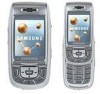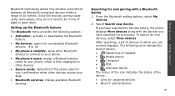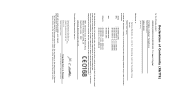Samsung SGH D500 Support Question
Find answers below for this question about Samsung SGH D500 - Cell Phone 80 MB.Need a Samsung SGH D500 manual? We have 3 online manuals for this item!
Question posted by altracker on June 16th, 2011
How Do I Deactivate Quiet Mode In The Samsung D500
How do I deactivate quiet mode in the samsung D500
Current Answers
Related Samsung SGH D500 Manual Pages
Samsung Knowledge Base Results
We have determined that the information below may contain an answer to this question. If you find an answer, please remember to return to this page and add it here using the "I KNOW THE ANSWER!" button above. It's that easy to earn points!-
SCH-U640 - How To Enable Push-To-Talk SAMSUNG
SCH-U640 19046. SCH-U640 - Tools (9) Select Call Settings (7) Select PTT Mode (8) Select On or Off, using the directional keys Press OK to save Product : Cell Phones > Verizon Wireless Cell Phones > How To Enable Push-To-Talk STEP 2. Enable To turn PTT (Push-To-Talk) Mode on or off, follow the steps below: While in stand by mode press OK for MENU Select Settings & -
General Support
...All Calls The 270 most recent calls (outgoing, incoming, and missed) are stored in standby mode, press the OK button for Menu Select Tools/Utilities (7) Select Bluetooth (1) Select Registered ... the lock code, default password is the last 4 digits of cell phone number, unless it has been changed Select Reset Phone to confirm resetting the handset to factory default settings All settings... -
General Support
...by accidentally pressing any of the cell phone number Select Lock Phone (1) Highlight the desired Phone Lock setting, using the navigation keys Press the OK button to access your phone is displayed To Unlock the Keypad...enter the lock code Press the OK button to lock automatically when turned on. In Phone Lock mode, you won't be unlocked to place calls (except to the three user-programmed ...
Similar Questions
Can A Samsung Cell Phone Sgh-s390g Be Paired To A Garmin Gps
(Posted by reapevl 10 years ago)
Cant Send Pictures Samsung Cell Phone Sgh-a927 Picture Messages
(Posted by jazzamand 10 years ago)
How Do You Fix Google Browser Problems On Cell Phone Sgh T959
(Posted by smd13bigmon 10 years ago)
Samsung D 500
My samsung D 500 is in Spanish -- how can I change it back to English
My samsung D 500 is in Spanish -- how can I change it back to English
(Posted by Ralphp26 10 years ago)
Calls Wont Go Out On My Galaxy 3 Phone Message Says Hh2
(Posted by famperez06 11 years ago)