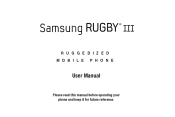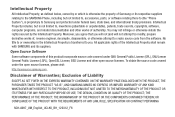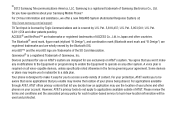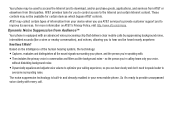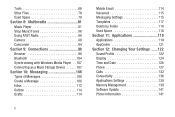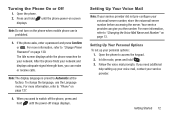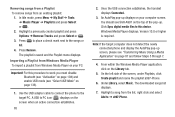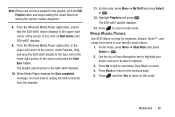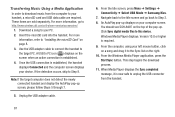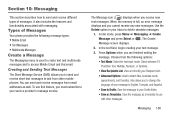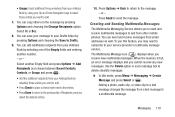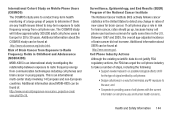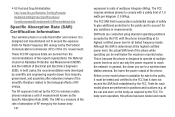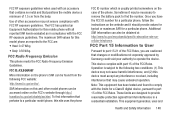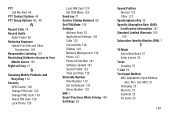Samsung SGH-A997 Support Question
Find answers below for this question about Samsung SGH-A997.Need a Samsung SGH-A997 manual? We have 1 online manual for this item!
Question posted by ronodle on May 19th, 2016
Disable Nuance
Current Answers
Answer #1: Posted by BusterDoogen on May 19th, 2016 7:31 AM
I hope this is helpful to you!
Please respond to my effort to provide you with the best possible solution by using the "Acceptable Solution" and/or the "Helpful" buttons when the answer has proven to be helpful. Please feel free to submit further info for your question, if a solution was not provided. I appreciate the opportunity to serve you
Related Samsung SGH-A997 Manual Pages
Samsung Knowledge Base Results
We have determined that the information below may contain an answer to this question. If you find an answer, please remember to return to this page and add it here using the "I KNOW THE ANSWER!" button above. It's that easy to earn points!-
General Support
... memory information. Player to launch as a removable storage drive) To configure the handset's USB setting follow the steps...disabled before initiating a USB connection with a compatible USB data cable, using one of plug-in connection that allows you to connect the USB data cable from a compatiable mobile phone...; The SGH-A797 (Flight) handset has the capability to ... -
General Support
SGH-t639 File Formats Wallpaper SGH-t709 Media Player SGH-t209 SGH-t309 For more information on T-Mobile Handsets What Are Media Specifications On My T-Mobile Phone? What Are Media Specifications On My T-Mobile Phone? -
General Support
... (Gravity). Messaging Bluetooth Communication & How Do I Use Call Waiting On My SGH-T459 (Gravity) Phone? How Do I Access Airplane Mode On My SGH-T459 (Gravity) Phone? How Do I Disable Or Change The Camera/Camcorder Sounds On My SGH-T459 (Gravity) Phone? View the T-Mobile SGH-T459 (Gravity) Menu Tree Top How Do I Use Key Guard Or Key Lock...
Similar Questions
Once I didn't have auto deletion of inbox enabled, and I had trouble receiving new messages. I had t...
I have a USB cable connected from my phone to the PC but my PC does not recognize. Do I need some so...