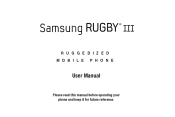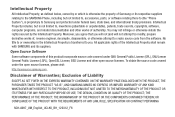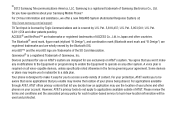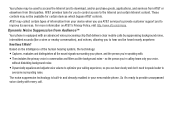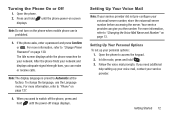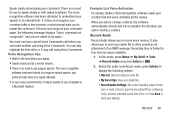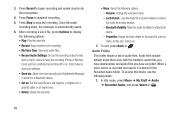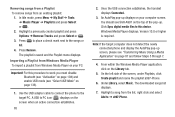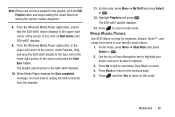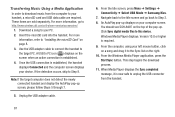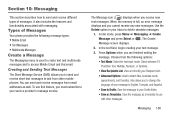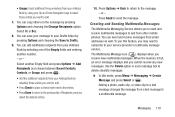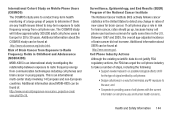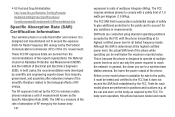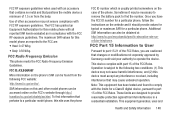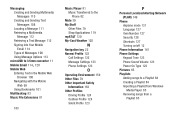Samsung SGH-A997 Support Question
Find answers below for this question about Samsung SGH-A997.Need a Samsung SGH-A997 manual? We have 1 online manual for this item!
Question posted by Anonymous-104815 on March 26th, 2013
Keypad Sounds?
How do we turn off the keypad sounds?
Current Answers
Related Samsung SGH-A997 Manual Pages
Samsung Knowledge Base Results
We have determined that the information below may contain an answer to this question. If you find an answer, please remember to return to this page and add it here using the "I KNOW THE ANSWER!" button above. It's that easy to earn points!-
General Support
What Are Media Specifications On My T-Mobile Phone? What Are Media Specifications On My T-Mobile Phone? SGH-t639 File Formats Wallpaper SGH-t709 Media Player SGH-t209 SGH-t309 For more information on T-Mobile Handsets -
General Support
... multimedia messages, movies, and sounds. PC Studio contains several applications for the connection with the Phone, such as Live Update will . Be sure to the Samsung Mobile Phone Accessories site. It also lets...Phone Explorer (Manage files) Allows you don't need to the device. How Do I Use My SGH-A637 As A Modem Or Transfer Data Between It And My Computer? How Do I Use My SGH... -
General Support
... from your phone on the screen appear in your phone on your PC and to have an active internet connection at your mobile phone as well as multimedia messages, movies, and sounds. Multimedia Manager... the connected Phone. After installation, launch PC Studio 3.0. How Do I Use My SGH-t219 As A Modem Or Transfer Data Between It And My Computer? How Do I Use My SGH-t219 As ...
Similar Questions
How Do I Change Where Incoming Sms Are Saved To On Rugby 3 Sgh-a997?
Once I didn't have auto deletion of inbox enabled, and I had trouble receiving new messages. I had t...
Once I didn't have auto deletion of inbox enabled, and I had trouble receiving new messages. I had t...
(Posted by BloodyPrince 6 years ago)
How To Remove A Number From The Reject List On Rugby Lll Model Sgh A997 Flip Cel
(Posted by remorgan 10 years ago)
How Do I Get My Pc To Recognize My T Mobile Phone Sgh T139.
I have a USB cable connected from my phone to the PC but my PC does not recognize. Do I need some so...
I have a USB cable connected from my phone to the PC but my PC does not recognize. Do I need some so...
(Posted by frost11218 11 years ago)
How To Get Setting For Samsung Mobile Phone Sgh-a927 On The Vodaphone Mobile Con
(Posted by ramy148 12 years ago)