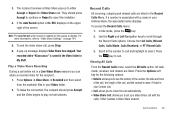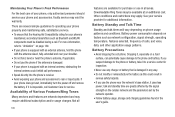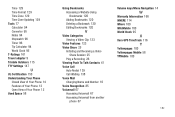Samsung SGH-A847 Support Question
Find answers below for this question about Samsung SGH-A847.Need a Samsung SGH-A847 manual? We have 2 online manuals for this item!
Question posted by timamylvs on October 20th, 2013
Sgh-a847 Time Does Not Auto Sync
The person who posted this question about this Samsung product did not include a detailed explanation. Please use the "Request More Information" button to the right if more details would help you to answer this question.
Current Answers
Related Samsung SGH-A847 Manual Pages
Samsung Knowledge Base Results
We have determined that the information below may contain an answer to this question. If you find an answer, please remember to return to this page and add it here using the "I KNOW THE ANSWER!" button above. It's that easy to earn points!-
General Support
... supported in grayscale, this is indication that you can also update your mobile phone. It also lets you to Synchronize personal information data saved in the Phone and the data saved in order to connect to easily manage personal data and multimedia files. PC Sync (Synchronize) Allows you copy and move information between your... -
General Support
... FAQs IMPORTANT NOTICE Hands-Free Car Kits that allows button operation of the product, please refer to use the Car Kit of the first time, or change your mobile phone, you do not perform another search within 12 inches (30cm) of the driver's normal speaking position. The microphone should be installed within... -
General Support
... Phone lock 9.0.2: PIN lock 9.0.3: Lock applications 9.0.4: FDN mode 9.0.5: Change phone ... About 4.4.5.2.2: Getting a Yahoo! View SGH-T819 Menu Tree (Collapsed) SGH-T819 Menu Tree Click here to view...Auto power-up 8.2: Calendar 8.3: Tasks 8.4: Notes 8.5: Calculator 8.6: Tip calculator 8.7: World time 8.8: Sychronization 8.8.1: Sync now 8.8.2: View log 8.8.3: Sync Settings 8.8.4: About sync...
Similar Questions
I M Not Able To Use Wifi In My Samsung A 8 Mobile Phone.
Whenever i try to on my wifi in my Samsung A8 mobile phone , its not getting on. I approached Samsun...
Whenever i try to on my wifi in my Samsung A8 mobile phone , its not getting on. I approached Samsun...
(Posted by akash96299 7 years ago)
Factory Settings For Samsung Sgh-a847
What's the list of auto text messages by factory placed on a Samsung sgh-a847? Pls send me a list
What's the list of auto text messages by factory placed on a Samsung sgh-a847? Pls send me a list
(Posted by Sabrina71523 10 years ago)
Usb Drivers Only For Sgh-a847
Were can I down load drivers only
Were can I down load drivers only
(Posted by dynamitewelding 12 years ago)
My Samsung Mobile Phone To Pc Usb Driver Is Not Working Where Can I Get A Fix
My Samsung mobile phone GT-E2121B to pc usb driver is not working where can I get a fix, when wind...
My Samsung mobile phone GT-E2121B to pc usb driver is not working where can I get a fix, when wind...
(Posted by julesn9 12 years ago)
Downloading Pictures From Samsung Sgh-a847 To Pc
How do I download pictures from samsung sgh-a847 phone to my pc. samsung driver pc studio pc sync so...
How do I download pictures from samsung sgh-a847 phone to my pc. samsung driver pc studio pc sync so...
(Posted by rlpowell 12 years ago)