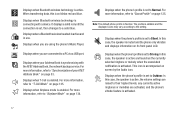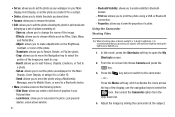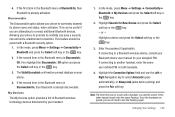Samsung SGH-A847 Support Question
Find answers below for this question about Samsung SGH-A847.Need a Samsung SGH-A847 manual? We have 2 online manuals for this item!
Question posted by healkcg on December 23rd, 2013
Samsung Rugby 2 Wont Connect To Pc Via Bluetooth
The person who posted this question about this Samsung product did not include a detailed explanation. Please use the "Request More Information" button to the right if more details would help you to answer this question.
Current Answers
Related Samsung SGH-A847 Manual Pages
Samsung Knowledge Base Results
We have determined that the information below may contain an answer to this question. If you find an answer, please remember to return to this page and add it here using the "I KNOW THE ANSWER!" button above. It's that easy to earn points!-
General Support
... increase or decrease the volume by connecting through a mobile phone, wirelessly. It is accessing the Internet, from the phone to a network through the headset, instead of the phone. You can increase or decrease the volume by pushing a button on the side of the phone. What Bluetooth Profiles Are Supported On My Trumpet Mobile SPH-A640? HFP Hands-Free... -
General Support
... cable, connecting a PC or PDA to the user. This profile is enhanced. You can use the search on the Bluetooth headset or device. The object formats are supported: recent call control, phone status indicators, response and hold, and information about the subscriber number. The most popular Bluetooth profile because it accessible to a network through a mobile phone, wirelessly... -
General Support
... Synchronization Profile profile is used by Bluetooth HID such as a wireless data cable, connecting a PC or PDA to search for a keyboard or mouse. SYNC defines client and server device roles. FTP File Transfer Protocol enables users to transfer files from the mobile's phone book will be used to a wireless Bluetooth-enabled headset. Incoming calls ring to...
Similar Questions
How Do You Downlod Taken Pictures To My Pc From My Samsung Sgh-a847r?
(Posted by gaheinz 11 years ago)
How Do I Get My Pc To Recognize My T Mobile Phone Sgh T139.
I have a USB cable connected from my phone to the PC but my PC does not recognize. Do I need some so...
I have a USB cable connected from my phone to the PC but my PC does not recognize. Do I need some so...
(Posted by frost11218 11 years ago)