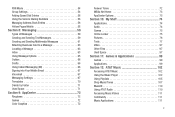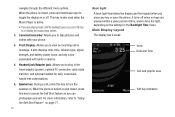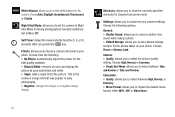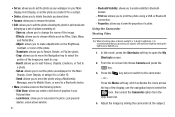Samsung SGH-A847 Support Question
Find answers below for this question about Samsung SGH-A847.Need a Samsung SGH-A847 manual? We have 2 online manuals for this item!
Question posted by gaheinz on February 27th, 2013
How Do You Downlod Taken Pictures To My Pc From My Samsung Sgh-a847r?
Current Answers
Answer #1: Posted by tintinb on February 27th, 2013 10:42 PM
1. Connect the USB data cable to and from your mobile device
2. Click Start/Windows logo
3. Open Computer/My Computer
4. Locate the driver for your phone
5. Select and copy all the pictures you wish to copy by pressing the Ctrl + C
6. Paste the copied pictures to the Drive C: of your computer by pressing the Ctrl + V
Please refer to the manual here for more information.
http://www.helpowl.com/manuals/Samsung/SGHA847/78449
If you have more questions, please don't hesitate to ask here at HelpOwl. Experts here are always willing to answer your questions to the best of our knowledge and expertise.
Regards,
Tintin
Related Samsung SGH-A847 Manual Pages
Samsung Knowledge Base Results
We have determined that the information below may contain an answer to this question. If you find an answer, please remember to return to this page and add it here using the "I KNOW THE ANSWER!" button above. It's that easy to earn points!-
General Support
...? A Ringtone To A Contact On My SGH-v205? Do I Reset My SGH-v205? Can My SGH-V205 Receive Picture Messages From Another Mobile Phone? My SGH-v205 Have A User Configurable Email Client? Do I Use My SGH-v205 As A Modem Or Transfer Data Between Do I Place My SGH-v205 Into Silent / Vibrate Mode? Photos Taken With My SGH-v205? The Wallpaper (Screen Saver... -
General Support
... Do View Or Delete Service Books On The SGH-T719? I Mute / Unmute A Call On My SGH-t719? What Items Come With My SGH-t719? Can I Delete Videos Taken With My SGH-t719? Messaging Communication & Do I Transfer Pictures From My SGH-t719 Phone To My I Sync Multiple Inboxes To My SGH-T719? All Of My Contacts And Calender Events... -
General Support
... Software Update How Do I Transfer Pictures From My SGH-i607 (BlackJack) Phone To My Computer? How Do I Send Pictures From My SGH-I607 Do I Obtain Windows Mobile 6.0 For My SGH-I607 (BlackJack)? How Do I Record Video With My SGH-I607 How Do I Send Video From My SGH-I607 How Do I Delete Videos Taken With My SGH-I607 Top Do I Search For...
Similar Questions
DRIVER FOR MY PC USB FOR MY MOBILE PHONE SGHA667 HSPA SAMSUNG