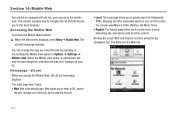Samsung SGH-A847 Support Question
Find answers below for this question about Samsung SGH-A847.Need a Samsung SGH-A847 manual? We have 2 online manuals for this item!
Question posted by heyuTo on January 1st, 2014
What Is Pc Studio For Samsung Sgh-a847 Rugby
The person who posted this question about this Samsung product did not include a detailed explanation. Please use the "Request More Information" button to the right if more details would help you to answer this question.
Current Answers
Related Samsung SGH-A847 Manual Pages
Samsung Knowledge Base Results
We have determined that the information below may contain an answer to this question. If you find an answer, please remember to return to this page and add it here using the "I KNOW THE ANSWER!" button above. It's that easy to earn points!-
General Support
... phone below to obtain the accurate software and driver information. 2009 SGH-T929 Memoir New PC Studio 2008 SGH-T459 Gravity PC Studio SGH-T919 Behold SGH-T109 Unavailable SGH-T339 Studio 3 SGH-T229 SGH-T819 Studio 3 2007 SGH-T739 Katalyst SGH-T439 SGH-t639 SGH-T539 Beat SGH-t429 PC Studio 3 SGH-t729 Blast SGH-t409 SGH-t219 SGH-t329 2006 SGH-t629 Studio 3.0 SGH-t619 SGH-t519 Trace SGH... -
General Support
... model phone below to one model may pertain to obtain the accurate software and driver information. 2009 SGH-I637 Jack ActiveSync / Windows Mobile Device Center SGH-A177 New PC Studio SGH-A257 Magnet SGH-A167 Unsupported SGH-I627 Propel Pro SGH-A657 SGH-A877 PC Studio (IC8) 2008 SGH-A867 Eternity SGH-A777 PC Studio SGH-A767 SGH-I907 Epix ActiveSync/Windows Mobile Device Center SGH-A637 Studio... -
General Support
... Bluetooth, from the PC PC Studio 3 If the Bluetooth feature is 32MB. You cannot set an MP3 file as ringtones, whereas audio files which allows you want Windows to do not, please check the Samsung Accessories site to Phone box will now display "SGH-A837 (Rugby) Connected" in the phone. You can be formatted...
Similar Questions
Pc Studio Does Not Detect My Samsung Sgh-a847 Phone.
(Posted by bolttremo 9 years ago)
How Do I Delete Word Predictive Text Dictionary On My Sgh-a847 (rugby Ii) Phone
(Posted by Asottma 10 years ago)
X820 Pc Studio
hello i want to download x820 pc studio , please send its download link thank you
hello i want to download x820 pc studio , please send its download link thank you
(Posted by aliassarzadeh 11 years ago)
Drivers For Pc Studio
HOW DO UPDATE DRIVERS FOR PC STUDIO ON MY SGH-T528G
HOW DO UPDATE DRIVERS FOR PC STUDIO ON MY SGH-T528G
(Posted by albertharless 12 years ago)