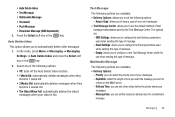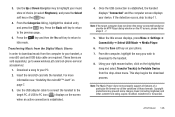Samsung SGH-A847 Support Question
Find answers below for this question about Samsung SGH-A847.Need a Samsung SGH-A847 manual? We have 2 online manuals for this item!
Question posted by thewilliams3jw on March 9th, 2015
Louder Ring Settings For Internet
Current Answers
Answer #1: Posted by BusterDoogen on March 9th, 2015 10:29 AM
- Ringtone Volume: allows you to select the volume for the ringtone.The range is from 1-7. If you are at 7, the volume is at max. to increase the callers volume press the up volume key during a conversation.
I hope this is helpful to you!
Please respond to my effort to provide you with the best possible solution by using the "Acceptable Solution" and/or the "Helpful" buttons when the answer has proven to be helpful. Please feel free to submit further info for your question, if a solution was not provided. I appreciate the opportunity to serve you!
Related Samsung SGH-A847 Manual Pages
Samsung Knowledge Base Results
We have determined that the information below may contain an answer to this question. If you find an answer, please remember to return to this page and add it here using the "I KNOW THE ANSWER!" button above. It's that easy to earn points!-
General Support
... & Connectivity Settings & Configurations General Miscellaneous Advanced Features Apps / PIM Batteries Camera / Camcorder Internet Media Memory Messaging Network/SAR Phone Book How Do I Use Key Guard Or Key Lock On My SGH-T919 (Behold) Phone? How Do I Make A 3-Way Call, Or Conference Call On My Phone? How Do I Delete All Pictures or Videos From My SGH-T919 (Behold) Phone? How Do... -
General Support
... SGH-I907 (Epix) Phone? How Do I Reset My SGH-I907 (Epix) Phone? How Do I Make An Emergency Call On My SGH-I907 (Epix) Phone? How Do I Set An Audible Message Alert For Missed Calls Or Voice Mails On My SGH-I907 (Epix) Phone? Will The Network Automatically Update The Time On My SGH-I907 (Epix) Phone? Can I Send Video From My SGH-I907 (Epix) Phone? How Do I Use... -
General Support
... MP3 Files As Ringtones On My SGH-A897 (Mythic) Phone? Can I Set An Audible Message Alert For Missed Calls Or Voice Mails On My SGH-A897 (Mythic) Phone? How Do I Send Pictures Or Videos From My SGH-A897 (Mythic) Phone? What Does the FDN (Fixed Dial Number) Feature Do On My SGH-A897 (Mythic) Phone? SGH-A897 FAQ List in our system for...
Similar Questions
I have a USB cable connected from my phone to the PC but my PC does not recognize. Do I need some so...