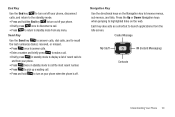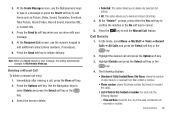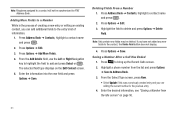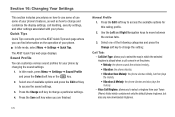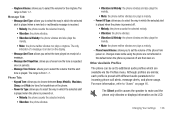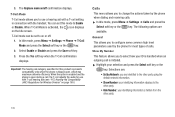Samsung SGH-A847 Support Question
Find answers below for this question about Samsung SGH-A847.Need a Samsung SGH-A847 manual? We have 2 online manuals for this item!
Question posted by freudkrowe1 on January 21st, 2014
Cannot Receive Calls On My Samsung Sgh A847
The person who posted this question about this Samsung product did not include a detailed explanation. Please use the "Request More Information" button to the right if more details would help you to answer this question.
Current Answers
Related Samsung SGH-A847 Manual Pages
Samsung Knowledge Base Results
We have determined that the information below may contain an answer to this question. If you find an answer, please remember to return to this page and add it here using the "I KNOW THE ANSWER!" button above. It's that easy to earn points!-
General Support
...charging socket AC adapter into active mode when you receive a call or when you hear the ring tone, press and release Answer the call 200 hours of standby time* Red flashes instead ...hands-free profile(s). Putting A Call On Hold and hold Call-Waiting (swapping between two Bluetooth enabled devices such as your Bluetooth enabled devices such as mobile phones and headsets, without wires or ... -
General Support
...phone waits before locking itself when it is automatically locked after the specified period of uppercase and lowercase letters, numbers, or punctuation marks Enter a password in the Confirm password field for confirmation Press the left soft key for " Can I Lock My SGH...password Strong Alphanumeric: password must be able to receive calls To enable the Device Lock feature follow the ... -
General Support
... 40 MP3 Ringtone Yes Fun & SGH-E1210 Features and Specifications Compact dimensions fit nicely in Mobile Phone as addition, subtraction, multiplication, and division Memo book Stop watch Count down timer Call functions Speakerphone Multiparty Dialed/missed/received calls Caller ID Call Cost Call Time Further Informations Mobile Tracker Form Factor Bar *Features and specifications...
Similar Questions
How Can I Block A Number That I Don't Want To Receive Calls From?
How can I block a number that I don't want to receive calls from?
How can I block a number that I don't want to receive calls from?
(Posted by tammybryant 9 years ago)
My Samsung S3 Phone Can Only Receive Calls When Data Connected.
Just cant receive calls from any phone provider. It can only receive calls when you are data connect...
Just cant receive calls from any phone provider. It can only receive calls when you are data connect...
(Posted by daimee04 9 years ago)
How To Retrieve Deleted Phone Calls From A Samsung Model Sgh-a847
(Posted by zhenytr 10 years ago)