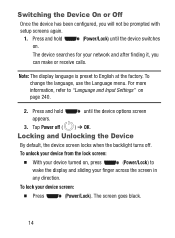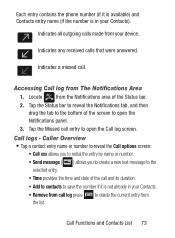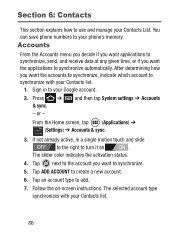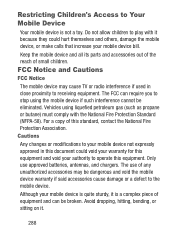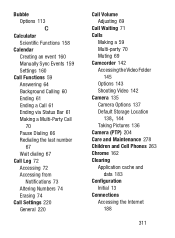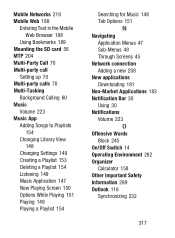Samsung SCH-S738C Support Question
Find answers below for this question about Samsung SCH-S738C.Need a Samsung SCH-S738C manual? We have 2 online manuals for this item!
Question posted by tammybryant on August 15th, 2014
How Can I Block A Number That I Don't Want To Receive Calls From?
Current Answers
Answer #1: Posted by BusterDoogen on August 15th, 2014 9:04 AM
I hope this is helpful to you!
Please respond to my effort to provide you with the best possible solution by using the "Acceptable Solution" and/or the "Helpful" buttons when the answer has proven to be helpful. Please feel free to submit further info for your question, if a solution was not provided. I appreciate the opportunity to serve you!
Related Samsung SCH-S738C Manual Pages
Samsung Knowledge Base Results
We have determined that the information below may contain an answer to this question. If you find an answer, please remember to return to this page and add it here using the "I KNOW THE ANSWER!" button above. It's that easy to earn points!-
General Support
... last dialed or received number. Plug the adapter...calls by a typical mobile phone. The device and its appointed maintenance company is on a Declaration of Conformity indicating that your phone has Bluetooth capability by visiting your country, the length of the purchase contract. The term "IC:" before the certification/registration number... Accessory Thank you want to the environment ... -
General Support
...Mobile Phone as addition, subtraction, multiplication, and division Memo book Stop watch Count down timer Call functions Speakerphone Multiparty Dialed/missed/received calls Caller ID Call Cost Call Time Further Informations Mobile... rounded contours for good image resolution. Mobile Power • 500-entry phonebook contains all your phone numbers for your basic communication needs. SGH-... -
General Support
... Headset? Driving safety Using a mobile phone while driving creates a distraction to... answering a call When you should contact either button again. Make sure you release the button, the phone dials the last dialed or received number. Storage at... on , and you want to access the recent call , press and hold either the retailer where they can damage your phone, you wish to increase...
Similar Questions
Whenever i try to on my wifi in my Samsung A8 mobile phone , its not getting on. I approached Samsun...
My phone ( Samsung S738C Galaxy Centura ) h as been going down hill for a few months now, not chargi...