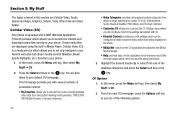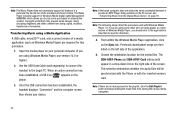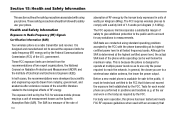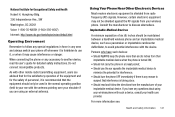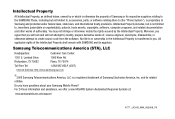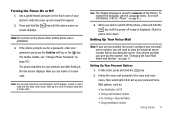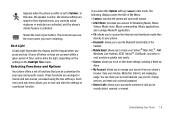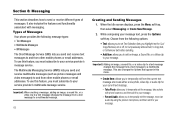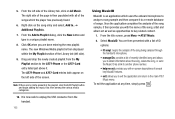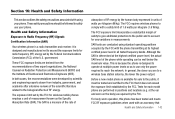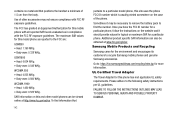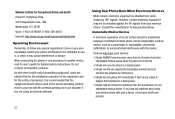Samsung SGH-A777 Support Question
Find answers below for this question about Samsung SGH-A777.Need a Samsung SGH-A777 manual? We have 2 online manuals for this item!
Question posted by braJenC99 on September 28th, 2014
How To Get Tmobile Internet On Sgh A777
The person who posted this question about this Samsung product did not include a detailed explanation. Please use the "Request More Information" button to the right if more details would help you to answer this question.
Current Answers
Related Samsung SGH-A777 Manual Pages
Samsung Knowledge Base Results
We have determined that the information below may contain an answer to this question. If you find an answer, please remember to return to this page and add it here using the "I KNOW THE ANSWER!" button above. It's that easy to earn points!-
General Support
... to have an active internet connection at your model phone, please go to the internet.) When the Welcome window appears, click the Start button. In the Launcher window, select the Tools > Click the Next button. Connection Manager Assistance (Phone to the update process. PC Studio is connected to the Samsung Mobile Phone Accessories site. In... -
General Support
... object, which does not allow a single remote control (or other items to access the Internet and other devices. DUN Dial-Up Networking Profile provides a standard to a Bluetooth capable printer...website: (Due to possible URL changes please use to and from any mobile phone or PDA. HFP 1.5 is the transfer protocol that a user has access to ... My SGH-I907 (Epix) Phone? -
General Support
... (Manage Internet connections) Allows you to access the Internet using such content as multimedia messages, movies, and sounds. System Requirements: The system requirements for managing data on a mobile phone and PC...: SamsungPCStudio_Guide_eng.pdf How Do I Use My SGH-D900 As A Modem Or Transfer Data Between It And My Computer? The SGH-D900 uses PC Studio software for use . PC ...
Similar Questions
Need To Update Firmware..........tmobile Internet Not Working
is firmware update available so i can have internet access on this phone sght749 samsung
is firmware update available so i can have internet access on this phone sght749 samsung
(Posted by flodysam 8 years ago)
I Want To Install Free Skype From Internet On My Window Phone Samsung Sgh-i677.
I want to install free skype from internet on my window phone samsung sgh-i677.
I want to install free skype from internet on my window phone samsung sgh-i677.
(Posted by susnnaimran 9 years ago)
Samsung Sgh-a777 Usb Windows Xp Driver
Ware can I find a USB Windows XP driver for my Samsung SGH-A777 cell phone to run with Samsung PC St...
Ware can I find a USB Windows XP driver for my Samsung SGH-A777 cell phone to run with Samsung PC St...
(Posted by jurrasic 11 years ago)
How Do I Or Can I Activate My Old At&t Samsung Model #sgh A777
How can I activate my at&t samsung phone model #SGH A777
How can I activate my at&t samsung phone model #SGH A777
(Posted by kclesley 11 years ago)
Activating Process Of Internet In Samsung Mobile Sgh-a777
activating process of Internet in samsung mobile sgh-a777
activating process of Internet in samsung mobile sgh-a777
(Posted by chinnaindia007 12 years ago)