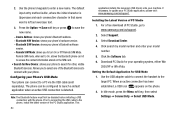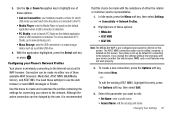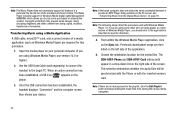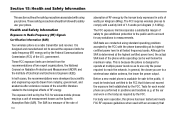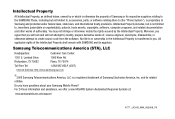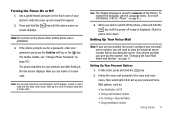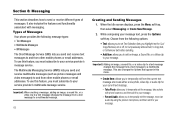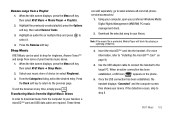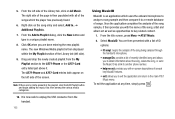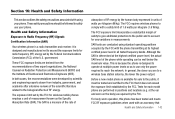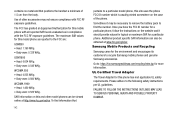Samsung SGH-A777 Support Question
Find answers below for this question about Samsung SGH-A777.Need a Samsung SGH-A777 manual? We have 2 online manuals for this item!
Question posted by jurrasic on March 19th, 2013
Samsung Sgh-a777 Usb Windows Xp Driver
Current Answers
Answer #1: Posted by tintinb on March 19th, 2013 11:31 PM
- http://www.samsung.com/us/mobile/cell-phones/SGH-A777EGAATT
- http://www.samsung.com/us/support/owners/product/SGH-A777
- http://answers.us.samsung.com/answers/7463/product/SGH-A777/samsung-a777-cell-phone-questions-answers/questions.htm?page=7&sort=answers&dir=asc
- http://www.nodevice.es/driver/SGH-A777/get77917.html
- http://www.driverowl.com/p/Samsung/SGH-A777/Driver/78444
If you have more questions, please don't hesitate to ask here at HelpOwl. Experts here are always willing to answer your questions to the best of our knowledge and expertise.
Regards,
Tintin
Related Samsung SGH-A777 Manual Pages
Samsung Knowledge Base Results
We have determined that the information below may contain an answer to this question. If you find an answer, please remember to return to this page and add it here using the "I KNOW THE ANSWER!" button above. It's that easy to earn points!-
General Support
... editor Multimedia Manager allows you can run the Photo editor. : icon at...window to save the wallpaper in the mobile phone field. window appears, choose one at , select a music file imported folder. Gracenote Software, copyright © 2000-2005 Gracenote. For more information on the right side of the editor, set a location. Note If the USB setting of Samsung PC Studio... -
General Support
... using the PC Studio Connection Wizard or Connection Manager. (When PC Studio installation is complete, the Connection Wizard window opens automatically, guiding you want to "Visible". For some may prompt for a PIN code. Serial For connection of Phone to pair the Phone and the PC via USB, the USB driver for connection. (E.g. When is set the desired connection type. SGH-OOO... -
General Support
... your will automatically search for use with your PC. DirectX® Run Samsung PC Studio. When the update is done, click the Finish button to close all handsets. The PC personal information management program supported by PC Sync are as USB, IrDA, and Bluetooth for managing data on a mobile phone and PC. The multimedia messages produced using MMS...
Similar Questions
My Samsung mobile phone GT-E2121B to pc usb driver is not working where can I get a fix, when wind...