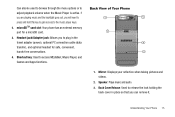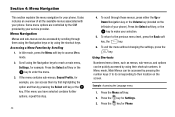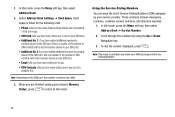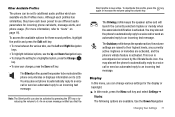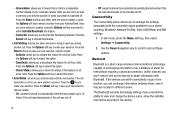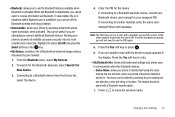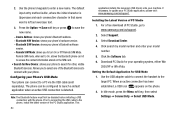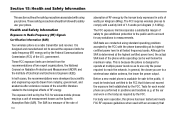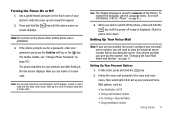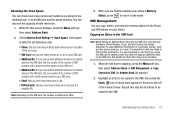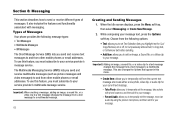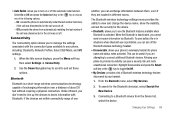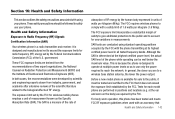Samsung SGH-A777 Support Question
Find answers below for this question about Samsung SGH-A777.Need a Samsung SGH-A777 manual? We have 2 online manuals for this item!
Question posted by cliffyeargin on August 5th, 2012
Can't Hear Mic On Wired Headset
Wired headset. Can't hear mic...can hear other party..checked connections, check different headset, checked mute/unmute...call tech line..no answer..check manual..no info
How do you set this up to use a simple wired headset? Directions please.
Current Answers
Related Samsung SGH-A777 Manual Pages
Samsung Knowledge Base Results
We have determined that the information below may contain an answer to this question. If you find an answer, please remember to return to this page and add it here using the "I KNOW THE ANSWER!" button above. It's that easy to earn points!-
General Support
... of music from the pictured list of mobile phones vary from handset to handset and for this reason, we recommend checking the following articles for more details on supported...use as ringtones. We recommend referring to the support documentation for your application, such as Windows Media Player or any other media application, for information on file type conversions. How Do I Use... -
General Support
... stay on , the user is muted. When the call automatically while using the product. Users are not permitted to make sure that changes or modifications not expressly approved by setting up a PAIRED Link. European Union Directives Conformance Statement For A List Of Additional General FAQs Answering a mobile phone call ends, the music will start... -
General Support
... the following options: 1: Key Mute/Unmute 2: Turn Speaker On/Off 3: Set/Cancel Whisper 4: Call History 5: Contacts 6: 3-Way Call 7: Messaging 8: Tools 9: Phone Info For more information on it start... Earpiece 3: Headset 4: Speakerphone 5: Advanced 2: Ringer Type 1: Voice Calls 2: Messages 3: Schedule 4: Roaming 5: Vibration 3: Alerts 1: Beep each minute 2: Out of Service 3: Connect 4: Signal Fade...
Similar Questions
How To Call Forward From Samsung Phone Sgh-a777 To Another Phone
(Posted by Donmagiv 9 years ago)
Why Is My Samsung Cell Phone Sgh-a777 Overheating?
(Posted by Shanrspalm 10 years ago)
Samsung Sgh-a777 Usb Windows Xp Driver
Ware can I find a USB Windows XP driver for my Samsung SGH-A777 cell phone to run with Samsung PC St...
Ware can I find a USB Windows XP driver for my Samsung SGH-A777 cell phone to run with Samsung PC St...
(Posted by jurrasic 11 years ago)
How Do I Get My Pc To Recognize My T Mobile Phone Sgh T139.
I have a USB cable connected from my phone to the PC but my PC does not recognize. Do I need some so...
I have a USB cable connected from my phone to the PC but my PC does not recognize. Do I need some so...
(Posted by frost11218 11 years ago)
How To Get Setting For Samsung Mobile Phone Sgh-a927 On The Vodaphone Mobile Con
(Posted by ramy148 12 years ago)